Effective Web Kanban Board to Transform Projects
- shems sheikh
- 3 days ago
- 18 min read
Level Up Your Workflow with a Web Kanban Board
Ditch the chaos of disorganized projects and unlock your team's potential with a web kanban board. This curated list of the top 8 web kanban boards will help you find the perfect tool to streamline your workflow and boost productivity. Stop juggling emails and meetings – visualize your tasks, track progress, and eliminate bottlenecks with the right web kanban board. From simple project management to complex software development, this list covers tools like Trello, Asana, Jira, and more, comparing features and pricing to help you choose the best fit.
1. Beep
Beep is a powerful feedback and collaboration platform built around a visual web kanban board, making it an ideal choice for teams looking to streamline their web project workflows. It distinguishes itself through its unique approach to feedback, allowing users to annotate live websites with auto-captured screenshots. This transforms feedback into clear, actionable tasks directly on the web kanban board, eliminating ambiguity and significantly reducing the need for lengthy meetings or confusing email chains. This visual approach makes it particularly effective for remote teams and those dealing with complex web projects. Beep seamlessly integrates with a variety of popular productivity tools like Slack, Zapier, Jira, Notion, and more, facilitating a centralized workflow and reducing context switching.
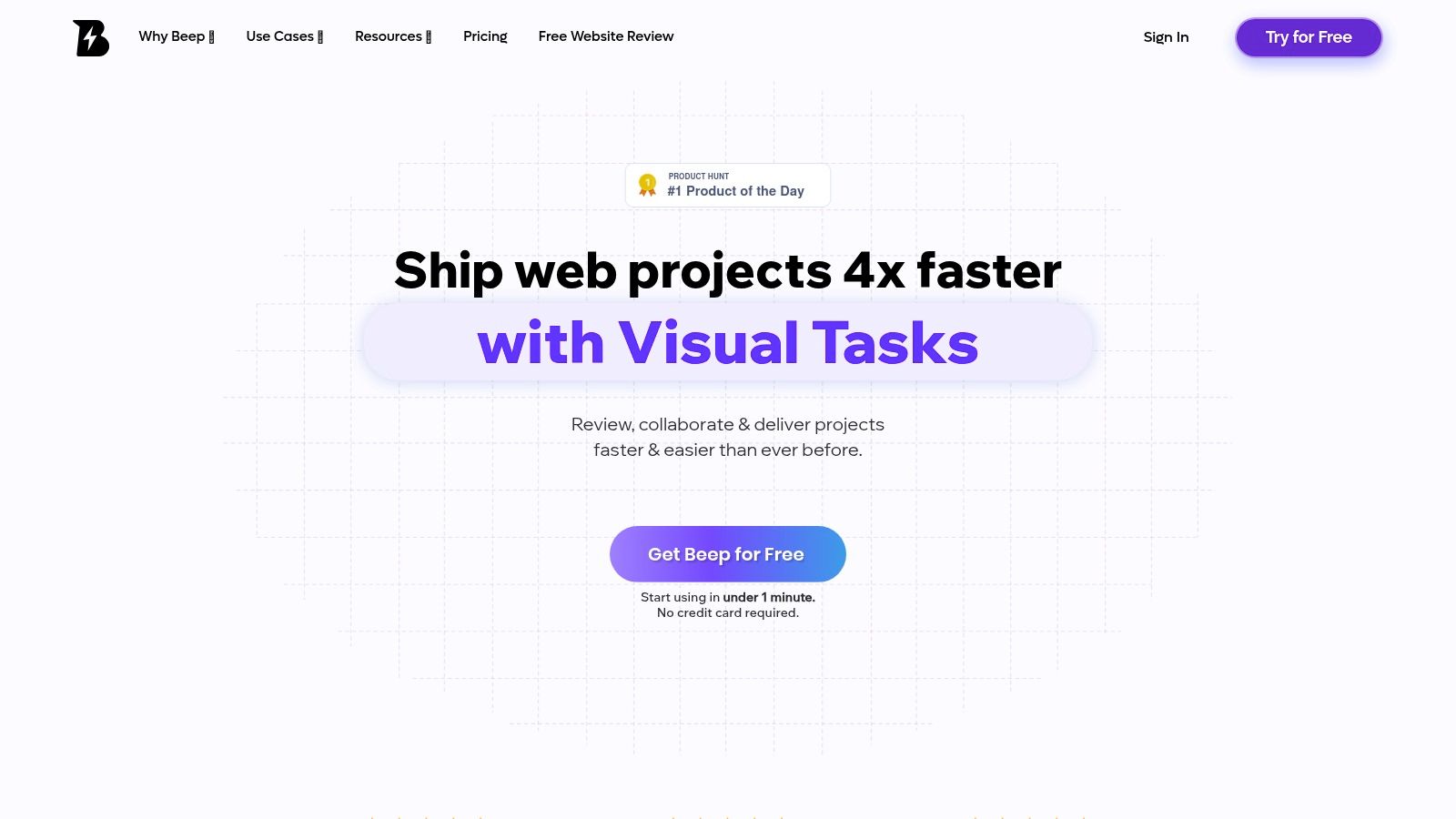
For product managers, Beep offers a centralized hub for collecting, organizing, and prioritizing feedback, ensuring everyone is on the same page. UX/UI designers can directly address visual feedback on the live site, speeding up iteration cycles. Developers benefit from clear, actionable tasks linked directly to the relevant visuals, minimizing misunderstandings and rework. Marketing teams can use Beep to streamline website updates and campaign reviews. The ease of setup—under a minute without requiring a credit card—makes it incredibly accessible, even for small teams or individual users. This quick implementation minimizes disruption to existing workflows and allows teams to quickly realize the benefits of a streamlined web kanban board system.
Features & Benefits:
Visual Feedback with Auto-Screenshots: Annotate live websites and automatically capture screenshots, turning feedback into visually clear and actionable tasks on your web kanban board.
Seamless Integrations: Connect with popular tools like Slack, Zapier, Jira, Notion, and others to create a centralized workflow.
Built-in Web Kanban Board: Manage feedback as tasks directly within Beep, simplifying workflow management and progress tracking.
Rapid Setup: Get started in under a minute without a credit card, making implementation quick and easy.
Increased Productivity: Reduce meeting times, improve communication clarity, and accelerate project completion.
Pros:
Revolutionary visual feedback with auto-screenshot annotations for clear, actionable insights.
Seamless integration with popular productivity tools like Slack, Zapier, Jira, and Notion.
Built-in web kanban board that simplifies task tracking and workflow management.
Quick, hassle-free setup in under 1 minute with no credit card required.
Highly rated by users for significantly reducing meeting times and boosting overall productivity.
Cons:
Mainly a browser-based solution which might limit offline use.
May require a short onboarding period to fully leverage advanced integrations and features.
Website: https://www.justbeepit.com
Beep’s inclusion on this list is warranted by its innovative approach to visual feedback and its seamless integration with a built-in web kanban board. While other tools might offer kanban boards, Beep's screenshot annotation feature sets it apart, offering a unique visual context that significantly enhances clarity and speeds up the feedback loop. This, coupled with its rapid setup and integrations with widely used tools, makes it a powerful solution for teams looking to optimize their web project management using a visual and efficient web kanban board.
2. Trello
Trello is a highly popular choice for implementing a web kanban board, making it an excellent option for product managers, UX/UI designers, web developers, marketing teams, and remote teams alike. Its core strength lies in its simplicity and visual clarity. Trello uses a system of boards, lists, and cards to represent projects, workflow stages, and individual tasks, respectively. This visual layout makes it incredibly intuitive, even for those new to the Kanban methodology. You can quickly grasp the status of a project at a glance, identify bottlenecks, and track progress effectively. This makes it a powerful tool for managing everything from simple personal to-do lists to complex collaborative projects. If you're looking for an easy-to-use yet robust web kanban board, Trello is a strong contender. For those looking for dynamic alternatives and a wider comparison, you might want to Learn more about Trello.
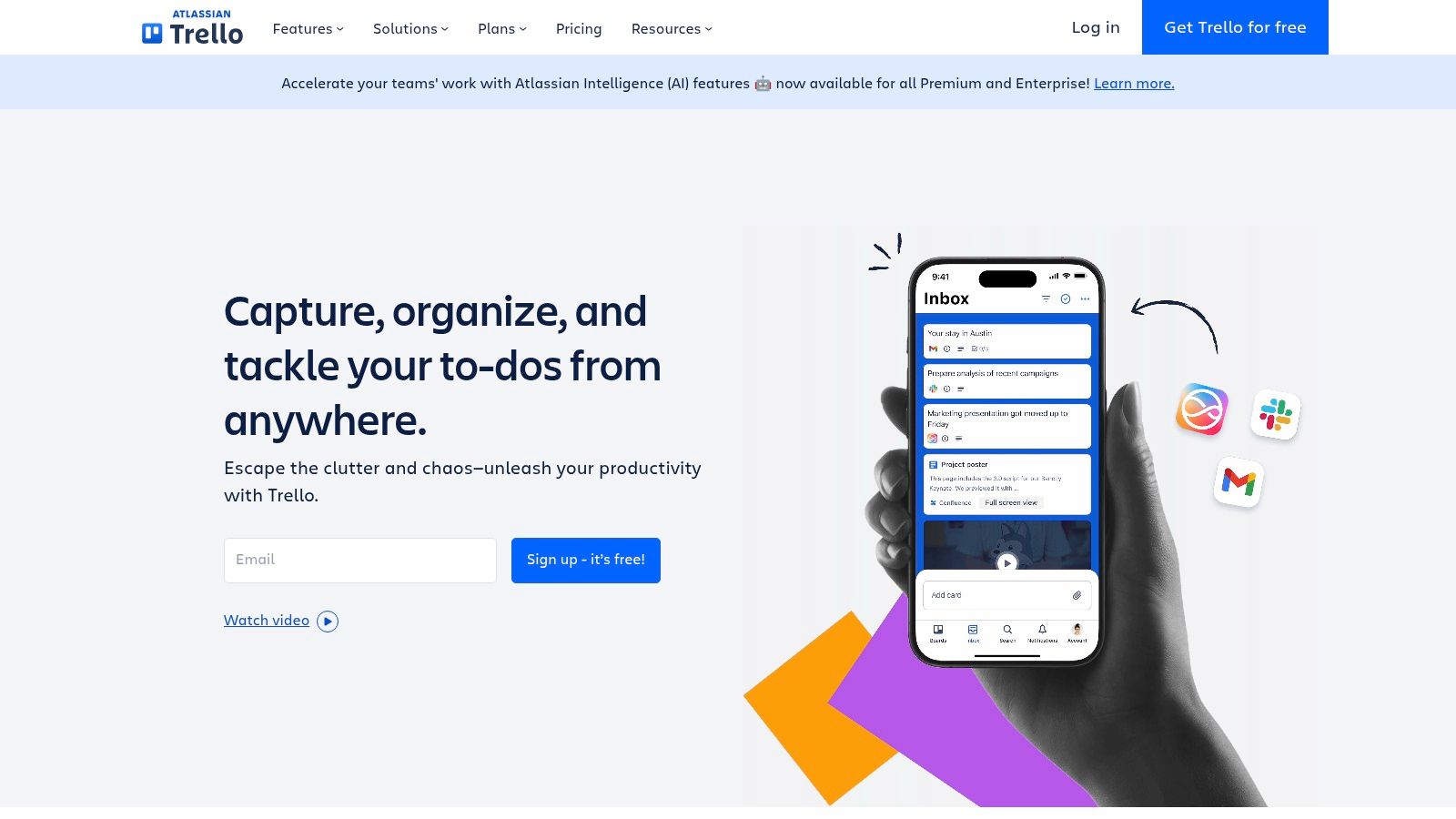
Trello's drag-and-drop interface simplifies task management by letting you effortlessly move cards (tasks) between lists (workflow stages). Need to move a task from "To Do" to "In Progress"? Simply drag and drop. Further customization is possible with color-coded boards, lists, and cards, enabling teams to visually categorize and prioritize tasks based on project, urgency, or assigned team member. Power-Ups extend Trello's functionality by integrating with various third-party tools like Slack, Google Drive, and Dropbox, centralizing your workflow. Collaboration features like comments, file attachments, and @mentions facilitate seamless teamwork, especially beneficial for remote teams. Trello also boasts automation capabilities through Butler, allowing you to automate repetitive actions, saving time and boosting efficiency. For example, you could automate moving a card to the "Done" list and notifying the team upon checklist completion.
Pricing and Technical Requirements: Trello offers a generous free tier suitable for individuals and small teams, while paid plans unlock advanced features like unlimited boards, advanced checklists, custom fields, and more. Trello is a web-based application accessible from any modern browser. It also offers excellent mobile apps for iOS and Android, enabling you to manage your web kanban board on the go.
Pros:
Intuitive User Interface: Requires minimal training and is easy to pick up.
Generous Free Tier: Sufficient for small teams or individual use.
Excellent Mobile Apps: Stay productive on the move.
Highly Visual Workflow: Clear overview of project status and progress.
Cons:
Scalability Issues: Can become cluttered with large projects.
Advanced Features Require Payment: Free tier has limitations.
Limited Reporting & Analytics: Not as comprehensive as some competitors.
Limited Features for Complex Projects: May not be ideal for highly complex project management needs.
Website: https://trello.com
Implementation Tip: Start with a simple board and a basic workflow (e.g., To Do, In Progress, Done). As your team becomes comfortable, gradually introduce more lists and features to refine your process and maximize Trello's potential. Experiment with Power-Ups to enhance functionality and integrate with your existing tools. Remember, the key to successful Kanban implementation is to keep it visual, simple, and adaptable.
3. Asana
Asana is a powerful work management platform that goes beyond simple task management by offering a robust "Board View" which functions as a web kanban board. This feature, combined with its comprehensive suite of project management tools, makes it a great choice for teams seeking a centralized hub for planning, executing, and tracking their work. Whether you’re managing a website redesign, coordinating a marketing campaign, or streamlining your software development process, Asana's web kanban board functionality can bring clarity and efficiency to your workflow. Its versatility makes it suitable for both agile methodologies, where Kanban thrives, and more traditional project management approaches. This flexibility is a key reason Asana earns a spot on this list.
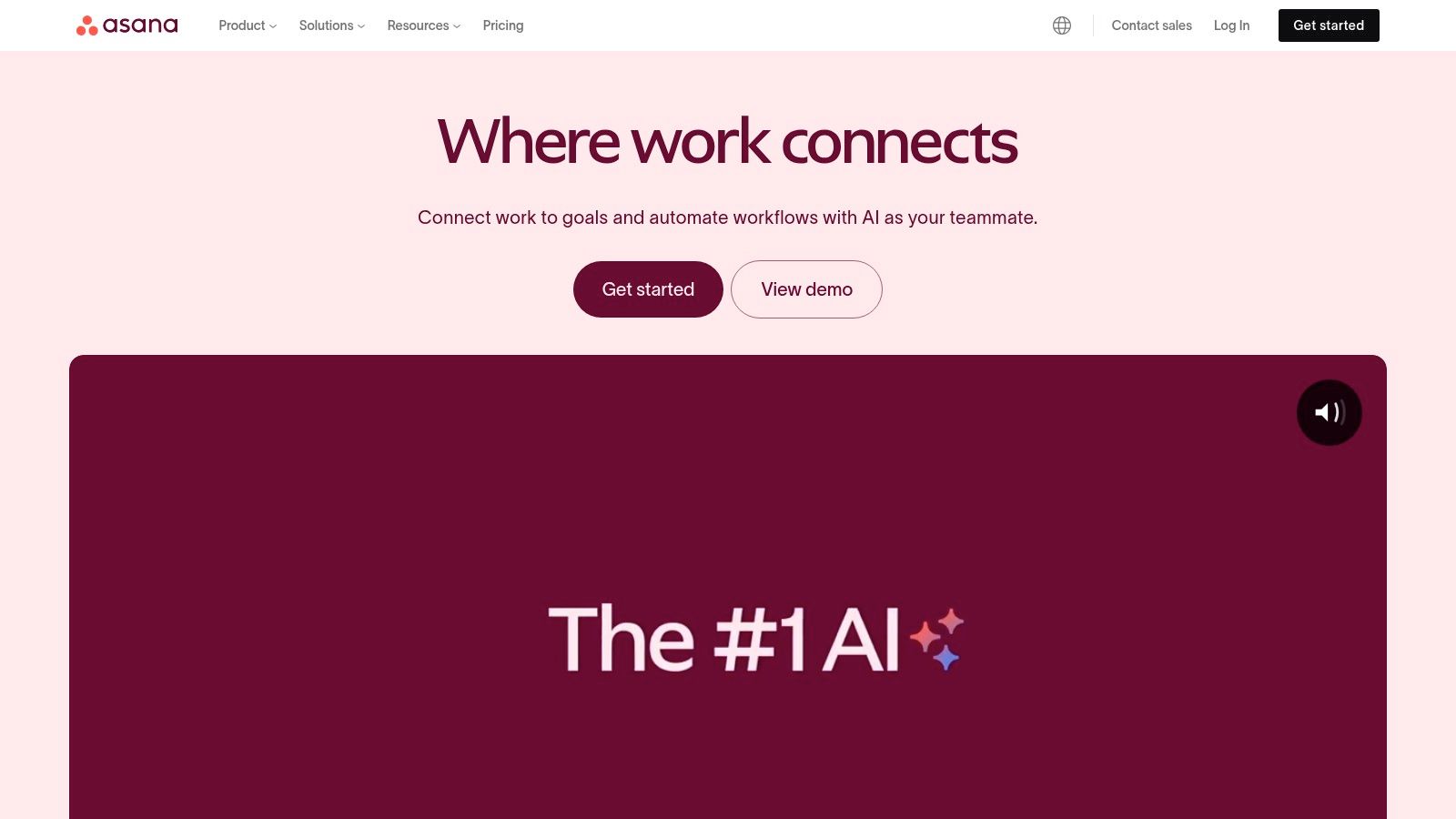
Asana's web kanban board allows you to visualize your project workflow by organizing tasks into columns representing different stages of completion. For example, a web development team could use columns like "Backlog," "In Progress," "Code Review," "Testing," and "Deployed." Dragging and dropping tasks between these columns provides a clear visual representation of project progress. Furthermore, Asana's Kanban boards are tightly integrated with its other project views, including lists, timelines, and calendars. This allows you to switch between different perspectives on the same project data without losing context.
For product managers, Asana’s custom fields within the web kanban board are invaluable for tracking product features, prioritizing development sprints, and managing bug fixes. UX/UI designers can utilize Asana to visualize their design workflow, manage feedback, and track revisions. Web developers can integrate Asana with tools like GitHub for seamless code management within their Kanban board. Marketing teams can plan and execute campaigns by visualizing content creation, social media posting schedules, and advertising efforts on a shared web kanban board. Remote teams benefit significantly from Asana's collaborative features, fostering transparency and efficient communication regardless of location.
Key Features:
Multiple project views: Kanban boards, lists, timelines, and calendars.
Task Dependencies & Subtasks: Enables management of complex projects with interconnected tasks.
Custom Fields: Tailors task information to specific project requirements.
Workflow Automation: Automates routine tasks and processes for enhanced efficiency.
Goal Tracking & Reporting: Provides insights into project progress and team performance.
Integrations: Seamlessly integrates with over 100 third-party tools, including Slack, Google Calendar, and Microsoft Teams.
Pros:
Versatile Visualization: Offers multiple perspectives on project data.
Strong Integrations: Connects with a wide range of tools.
Collaboration Focused: Facilitates effective teamwork.
Advanced Workflows: Includes forms, rules, and milestones for complex project management.
Cons:
Learning Curve: Can be complex for users seeking basic Kanban functionality.
Limited Free Version: Restricts team size and features.
Potential Overwhelm: Extensive feature set may be too much for smaller projects.
Pricing: Premium features come at a higher price point.
Pricing: Asana offers a free plan, as well as paid plans starting at $10.99 per user per month.
Technical Requirements: Asana is a web-based application accessible from any modern browser. Mobile apps are also available for iOS and Android devices.
Implementation Tip: Start by defining your workflow stages and creating corresponding columns on your web kanban board. Then, populate the board with tasks and assign them to team members. Explore Asana’s automation features to streamline repetitive tasks and free up your team to focus on higher-value work.
Website: https://asana.com
Asana stands out as a comprehensive web kanban board solution that integrates seamlessly within a broader project management platform. While the free version has limitations, the paid tiers offer a robust set of features that make it ideal for complex projects and larger teams. Though it has a steeper learning curve than simpler tools, its power and versatility justify its place on this list for teams who need more than just basic Kanban functionality.
4. Jira
Jira, developed by Atlassian, stands out as a powerhouse among web kanban board solutions, particularly for teams entrenched in software development and agile methodologies. While it has broadened its scope to encompass diverse business teams, its core strength remains in facilitating software project management. Jira's web kanban boards empower teams to visualize workflows, track progress, and manage tasks efficiently. Its robust feature set makes it ideal for complex projects requiring detailed tracking and customization. This makes Jira a compelling choice for anyone seeking a powerful, albeit complex, web kanban board solution.
For software development teams, Jira's web kanban boards are invaluable for managing sprints, tracking bugs, and visualizing the development pipeline. Product managers can prioritize features, UX/UI designers can manage design tasks, and web developers can track coding progress, all within the same unified platform. Marketing teams can leverage Jira for campaign management, content creation workflows, and tracking marketing deliverables. Remote teams benefit from Jira's collaborative features, enabling seamless communication and project visibility regardless of location. The ability to customize workflows, set WIP (Work In Progress) limits, and utilize swimlanes provides granular control over project execution. Advanced reporting features, such as burndown and velocity charts, offer valuable insights into team performance and project health. The integration with other Atlassian tools like Confluence and Bitbucket streamlines documentation and code management. You can Learn more about Jira and its features in more detail on their sitemap.
One of Jira's key differentiators is its deep customization. From custom fields and issue types to automated workflows and integrations, Jira can be tailored to fit virtually any process. This flexibility, however, contributes to a steeper learning curve. While incredibly powerful, Jira's complexity can be overwhelming for smaller teams or simpler projects. The initial setup and configuration can require technical expertise, and ongoing administration can demand dedicated resources.
Pricing: Jira offers a free plan for small teams (up to 10 users) and paid plans starting at $7.75 per user/month for standard features, scaling up to enterprise-level pricing.
Technical Requirements: Jira is a cloud-based solution accessible through any web browser. On-premise deployments are also available for organizations requiring greater control over their data.
Pros:
Extremely powerful for software development workflows
Deep customization options for complex processes
Excellent for scaling from small teams to enterprise-level organizations
Comprehensive reporting and analytics capabilities
Cons:
Significant learning curve and complexity
Can be overkill for simple project management needs
Configuration and setup require technical knowledge
More expensive than many alternatives, especially for larger teams
Implementation Tip: Start with a simplified Jira configuration and gradually introduce more advanced features as your team becomes familiar with the platform. Leverage Jira's extensive documentation and community resources to guide your implementation. Consider engaging an Atlassian partner for complex deployments or custom configurations.
5. Monday.com: A Vibrant Web Kanban Board for Visual Work Management
Monday.com distinguishes itself as a highly visual and customizable web kanban board solution within a broader "Work OS" framework. This means it offers Kanban functionality alongside other project management tools, making it a versatile option for various teams, from marketing and sales to software development and design. If your team values a visually engaging interface and the ability to tailor workflows precisely to your needs, Monday.com deserves serious consideration. It's particularly effective for managing complex projects with multiple moving parts and dependencies, helping teams stay organized and aligned.
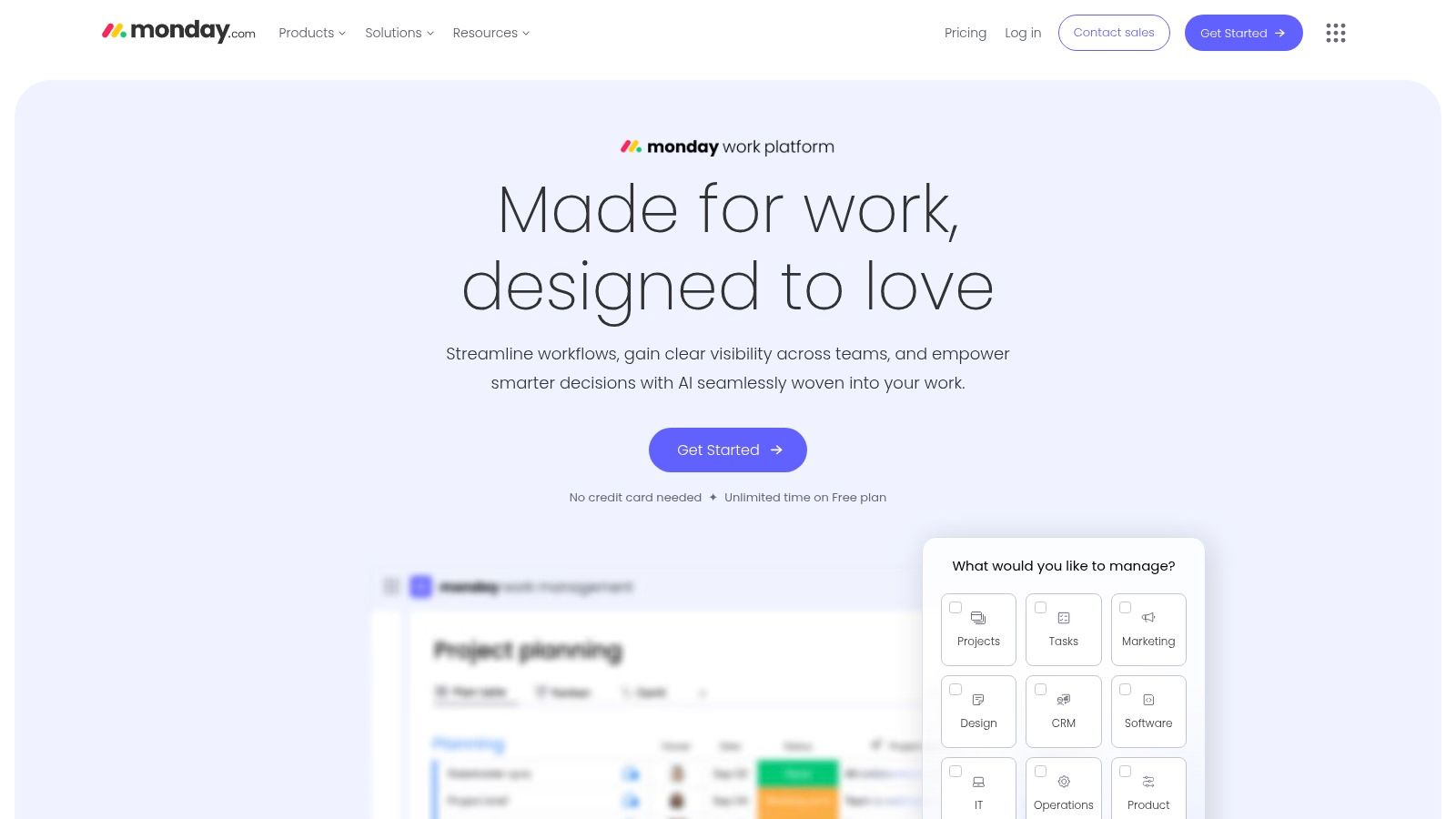
Monday.com empowers users to build custom applications and workflows with their intuitive "building blocks" approach, eliminating the need for coding. This no-code platform allows anyone, regardless of technical expertise, to create and manage sophisticated web kanban boards. Beyond Kanban, Monday.com offers multiple views of your data, including Gantt charts, calendar views, and timelines, providing a comprehensive perspective on project progress. For data-driven teams, the formula columns allow for automatic calculations and data manipulation directly within the platform. This makes it easy to track key metrics and generate reports without exporting data to external tools.
Key Features and Benefits:
Customizable Workflows: Tailor your web kanban board to match your team's specific process, from simple task management to complex project pipelines.
Multiple Views: Gain a holistic view of your projects with Kanban, Gantt, calendar, and timeline views.
Automations and Integrations: Streamline workflows with automated tasks and integrations with popular tools like Slack, Google Drive, and more. This allows for seamless collaboration and reduced manual effort.
Real-time Collaboration: Facilitate communication with updates, mentions, and file sharing directly within the platform, keeping everyone informed and engaged.
Scalability: Monday.com caters to a wide range of team sizes, from small startups to large enterprises.
Pros:
Visually Appealing: The colorful and engaging interface makes using the web kanban board a pleasant experience.
Flexible and Adaptable: Monday.com can be configured to suit a variety of team workflows and project management methodologies.
Strong Communication Features: Built-in communication tools facilitate seamless collaboration.
Scalable for Growth: Adapts to the needs of growing teams and organizations.
Cons:
No Free Tier: While a free trial is available, there's no free version for ongoing use.
Cost: Pricing can become substantial as your team expands and requires more features.
Performance Issues: Some users have reported performance issues with larger boards containing extensive data.
Initial Setup Complexity: The high level of customization can lead to a steeper learning curve initially.
Pricing: Monday.com offers tiered pricing plans based on the number of users and features required. Visit their website for the latest pricing details.
Technical Requirements: As a web-based platform, Monday.com is accessible through any modern web browser and requires no specific hardware or software installations.
Implementation Tips:
Start with a Template: Utilize the pre-built templates to get a quick start and then customize them to your needs.
Train Your Team: Invest time in training your team on the platform's features and functionalities to maximize its potential.
Iterate and Refine: Continuously review and adjust your web kanban board setup based on team feedback and evolving project requirements.
Website: https://monday.com
For product managers, UX/UI designers, web developers, marketing teams, and remote teams seeking a highly visual and customizable web kanban board solution, Monday.com offers a powerful platform for managing projects, tasks, and workflows effectively. While the cost can be a factor, the flexibility and visual appeal make it a worthwhile investment for teams prioritizing streamlined collaboration and visual project management.
6. Kanbanize
Kanbanize is a powerful web kanban board solution specifically designed for scaling the Kanban methodology across teams and departments. Unlike more generic project management tools that offer Kanban as one feature among many, Kanbanize focuses exclusively on providing a robust and feature-rich Kanban experience, making it an ideal choice for organizations committed to implementing true Kanban principles. It’s especially relevant for product managers, UX/UI designers, web developers, marketing teams, and remote teams looking to improve workflow visibility and efficiency. This commitment to Kanban makes it a valuable addition to this list, especially for users looking for a dedicated and scalable Kanban solution.

One of Kanbanize's key strengths is its support for multi-level Kanban boards with parent-child relationships. This feature is a game-changer for portfolio management, enabling organizations to connect strategic initiatives with individual team tasks. For example, a product manager can visualize the progress of a major product launch on a high-level board, while individual development teams can manage their specific tasks on linked sub-boards. This interconnected web kanban board system provides unparalleled transparency and facilitates better coordination across teams.
Another standout feature is Kanbanize's advanced analytics suite. Beyond basic metrics, Kanbanize offers cycle time analysis, flow efficiency measurements, and even Monte Carlo simulations for project forecasting. This data-driven approach empowers teams to identify bottlenecks, optimize workflows, and make more informed decisions about future projects. These insights are invaluable for continuous improvement and are often lacking in simpler web kanban board tools.
Kanbanize also incorporates core Kanban elements like WIP limits, swim lanes, and pull policies. This ensures teams adhere to best practices and maintain a smooth and efficient workflow. The platform also offers time tracking and automated time logs, simplifying administrative tasks and providing accurate data for project reporting. A powerful business rules engine allows for automation and workflow enforcement, further streamlining processes and reducing manual intervention.
Pros:
Purpose-built for true Kanban implementation.
Excellent for scaling Kanban across departments or large organizations.
Advanced analytics and forecasting.
Strong focus on flow efficiency and process improvement.
Cons:
Higher price point than general project management tools (pricing varies based on the number of users and features, starting at $99/month for 15 users).
Steeper learning curve for Kanban novices.
User interface could be more intuitive.
Primarily focused on Kanban, limiting versatility.
Implementation Tips:
Start with a small pilot project to familiarize your team with the platform.
Leverage Kanbanize's training resources and support documentation.
Focus on configuring the workflow and business rules to match your specific needs.
Utilize the analytics dashboards to track progress and identify areas for improvement.
Comparison:
Compared to tools like Trello or Asana, which offer Kanban boards as part of a broader feature set, Kanbanize provides a much deeper and more specialized Kanban experience. While Trello is great for simple task management and Asana excels at general project management, Kanbanize is the go-to solution when you need a robust web kanban board platform designed for scaling the Kanban method.
Website: https://kanbanize.com
Kanbanize’s specialized approach and robust features make it a powerful choice for organizations looking for a dedicated web kanban board solution to streamline their workflow and implement Kanban at scale. While it may require a higher investment and a steeper learning curve, the benefits in terms of process improvement and data-driven decision making can be significant.
7. ClickUp: Your All-in-One Web Kanban Board Solution
ClickUp is more than just a web kanban board; it's a comprehensive productivity platform designed to consolidate all your work tools into a single, unified space. While it offers multiple project views like lists, calendars, Gantt charts, and more, its customizable Kanban boards are a standout feature, making it a powerful contender for teams seeking a robust solution for managing workflows visually. ClickUp aims to replace numerous individual applications with a central hub for tasks, documents, goals, and team communication, streamlining your workflow and boosting overall productivity. Its extensive customization options and powerful features cater to teams of all sizes, from individual freelancers to large enterprise organizations. This makes ClickUp a suitable web kanban board solution for a wide variety of use cases, including software development, marketing campaigns, product design sprints, and even personal task management.
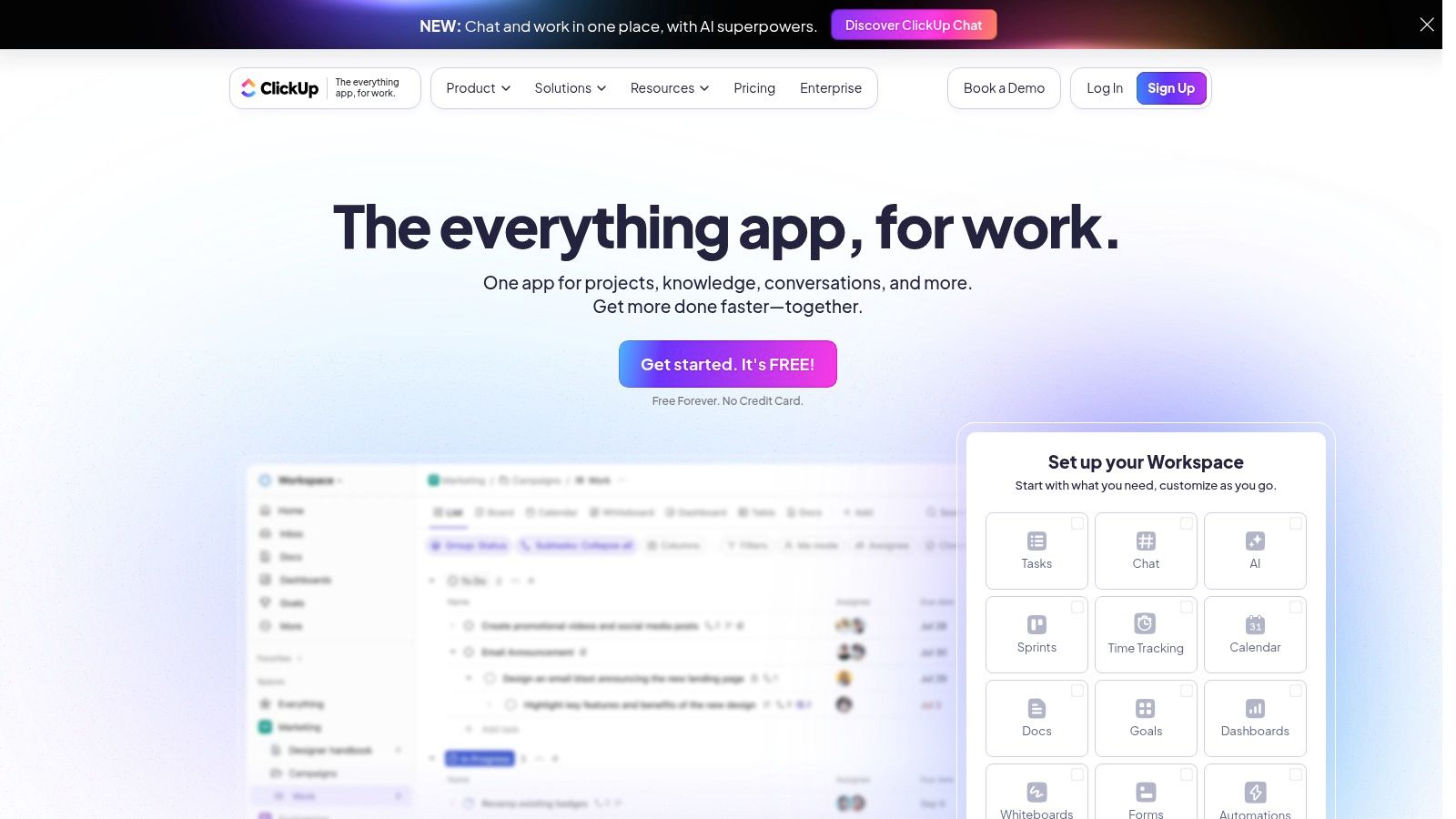
ClickUp earns its place on this list due to its impressive flexibility and all-encompassing feature set. For product managers, it facilitates sprint planning and product roadmapping. UX/UI designers can manage design iterations and feedback loops. Web developers can track bugs and feature development. Marketing teams can orchestrate campaigns and content calendars. And remote teams benefit from the centralized communication and collaboration features inherent in the platform. Specifically, ClickUp's Kanban boards allow you to visualize your workflow, track progress, and identify bottlenecks, fostering greater transparency and efficiency across all teams.
Features and Benefits:
Multiple Project Views: Beyond Kanban boards, ClickUp offers List, Calendar, Gantt chart, and other views to adapt to your preferred working style. This flexibility makes it easy to visualize your projects in a way that makes the most sense for your team.
Customization: Tailor statuses, custom fields, and task relationships to precisely map your workflow. This granular control allows you to create a web kanban board that perfectly mirrors your process.
Built-in Tools: Integrated docs, spreadsheets, and goal-tracking functionalities reduce the need for external tools, simplifying information management and improving collaboration.
Integrations: With over 1000+ integrations, ClickUp connects seamlessly with tools you already use, such as Slack, Google Drive, and GitHub, enhancing cross-platform workflows.
Automation: Automate repetitive tasks to free up time for more strategic work. This includes automated task assignments, status changes, and notifications.
Pros:
Feature-Rich: An extensive feature set caters to diverse workflows, ensuring there’s a tool for almost any need.
Generous Free Plan: Access to most features in the free plan allows teams to explore the platform's capabilities before committing to a paid subscription.
High Customization: Adapt ClickUp to your team's unique requirements, making it a versatile solution for various project management methodologies.
All-in-One Approach: Consolidating multiple tools into one platform streamlines work processes and reduces context switching.
Cons:
Overwhelming Feature Set: The sheer number of features can be daunting for new users.
Performance Issues: Large projects or complex boards can sometimes lead to performance slowdowns.
Learning Curve: Mastering all of ClickUp's features can take time and effort.
Mobile App: While functional, the mobile app isn't as feature-rich or intuitive as the desktop version.
Pricing: ClickUp offers a free forever plan, along with paid plans starting at $7 per user per month, offering increased storage, integrations, and features.
Technical Requirements: ClickUp is web-based and accessible from any modern browser. Native apps are also available for desktop and mobile devices.
Implementation Tips:
Start with a simple project and gradually add complexity.
Utilize ClickUp's tutorials and documentation to learn the platform's features.
Customize your Kanban boards to match your specific workflow.
Explore the automation features to streamline repetitive tasks.
Website: https://clickup.com
ClickUp’s power lies in its ability to adapt to virtually any workflow. While it may require some initial investment to learn the platform, its versatility and comprehensiveness make it a compelling option for teams searching for a powerful and customizable web kanban board solution within a complete project management ecosystem.
8. Notion
Notion has earned its place as a popular choice for web kanban board users due to its unique approach. Unlike dedicated project management software, Notion functions as an all-in-one workspace, allowing you to manage your kanban boards alongside notes, documents, wikis, and more. This integrated approach makes it particularly appealing to startups, creative teams, and individuals seeking a unified platform for documentation and project management. If you're looking for a web kanban board solution that seamlessly integrates with your broader workflow, Notion is a strong contender. It allows you to visualize your projects using kanban boards while keeping all related information, from meeting notes to design specifications, readily accessible within the same system.
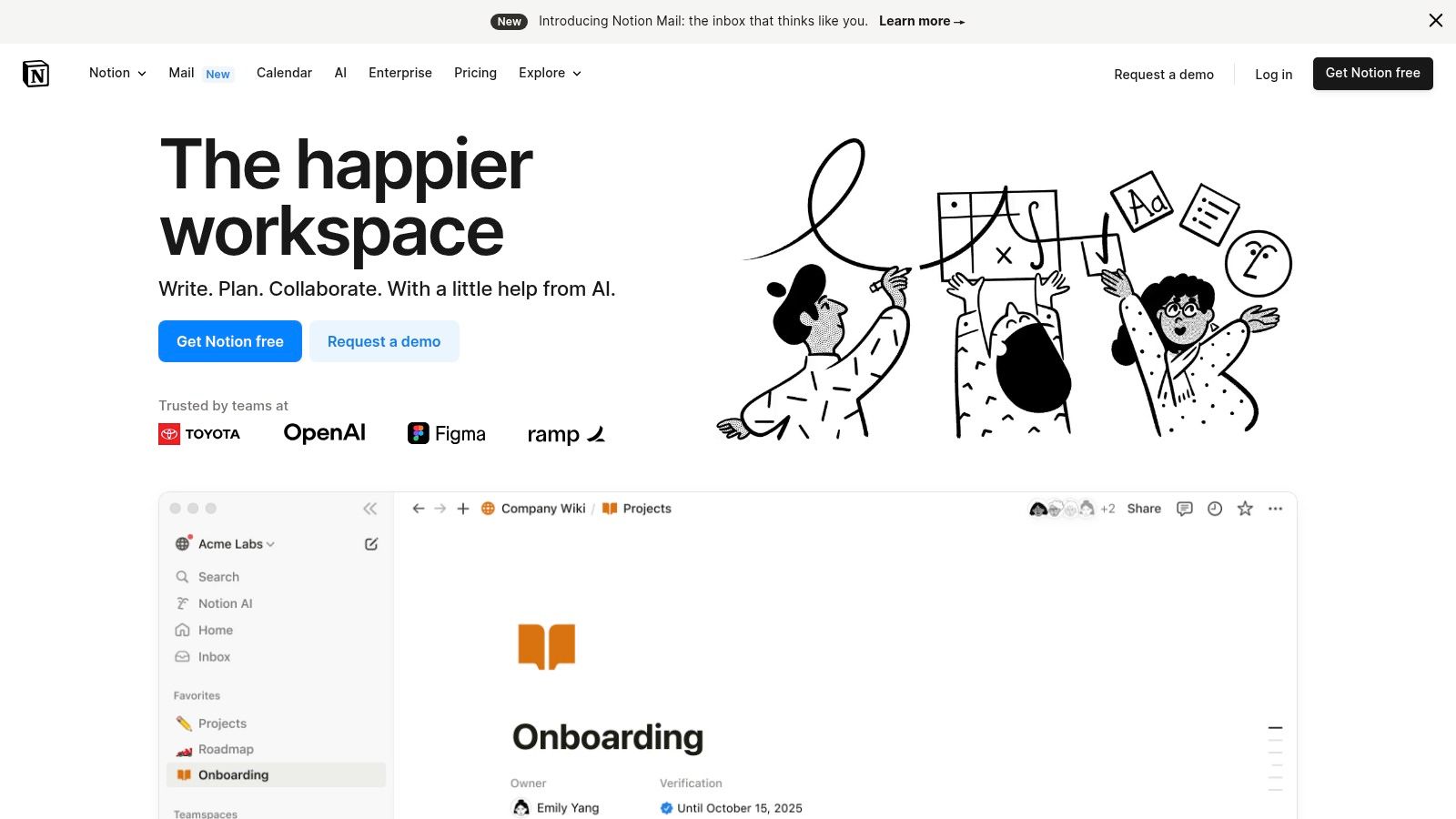
Notion’s web kanban boards are powered by its flexible database structure. You're not limited to a rigid kanban view; your data can be displayed as a table, list, calendar, or even a gallery. This adaptable nature makes it ideal for a range of use cases, from managing marketing campaigns and software development sprints to tracking personal tasks and creative projects. For product managers, the ability to link product specifications directly to tasks on the web kanban board facilitates streamlined development. UX/UI designers can use Notion to connect design mockups and user research to project tasks, fostering better collaboration. Web developers can manage sprints, track bugs, and document code alongside their web kanban board. Marketing teams can visualize campaign timelines and track content creation progress, and remote teams benefit from having a central hub for all project-related information. You might want to learn more about Notion and its diverse applications.
Notion provides a powerful free tier for personal use, making it accessible to individuals. Team pricing is also reasonable, scaling with the number of users and features required. Technically, Notion is a web-based application accessible from any modern browser, eliminating the need for specific software installations.
Features:
Fully customizable database structure with multiple views (Kanban, table, list, calendar)
Powerful page and document editing features, allowing rich text formatting, images, and embeds, all linkable to Kanban items
Template gallery with pre-built Kanban setups for various workflows, saving you setup time
Cross-linking between boards, documents, and other content types, fostering deep connections within your workspace
Relational databases enable the creation of interconnected systems, allowing you to link tasks, projects, and related information seamlessly
Pros:
Exceptional flexibility to create custom workflows that extend beyond the capabilities of typical Kanban tools
Integration of documentation and project management into a single platform streamlines workflows and reduces context switching
Robust free tier for personal use and competitive team pricing options
Clean, minimalist interface prioritizes content and minimizes distractions
Cons:
Less specialized for pure project management than dedicated tools, potentially lacking advanced features found in dedicated platforms
Setting up optimized workflows may require significant initial time investment, especially for complex projects
Limited automation capabilities compared to dedicated project management tools, potentially hindering automation of repetitive tasks
Performance can decline with extensive databases or complex setups, especially on the free tier
Website: https://www.notion.so
Implementation Tip: Start with a template from Notion's gallery to understand how databases and views interact. Then, gradually customize the template to align with your specific workflow. This approach minimizes the initial setup time and allows you to learn Notion's system progressively.
8 Web Kanban Boards: Quick Feature Comparison
Product | Core Features | UX & Quality | Value & Price | Target Audience | Unique Selling Points |
|---|---|---|---|---|---|
🏆 Beep | Visual feedback with auto-screenshots, built-in Kanban, integrations | ★★★★ | 💰 Free trial, quick setup | 👥 PMs, designers, devs, remote teams | ✨ Visual annotations, rapid setup |
Trello | Drag‑and‑drop boards, intuitive cards/lists | ★★★★☆ | 💰 Free tier, affordable add‑ons | 👥 Small teams, individuals | ✨ Simple, flexible layout |
Asana | Multiple views, task dependencies, workflow automation | ★★★★☆ | 💰 Limited free, premium for teams | 👥 Cross‑functional teams | ✨ Versatile project views |
Jira | Customizable boards, advanced reporting, issue tracking | ★★★☆☆ | 💰 Paid, enterprise‑level | 👥 Software development teams | ✨ Deep customization and analytics |
Monday.com | Visual Work OS, customizable workflows, multi‑view support | ★★★★☆ | 💰 No free plan, scalable pricing | 👥 Diverse teams, enterprises | ✨ Colorful, engaging interface |
Kanbanize | Multi‑level boards, advanced analytics, portfolio management | ★★★☆☆ | 💰 Higher cost for niche usage | 👥 Agile enterprises, large teams | ✨ Kanban‑focused, strong analytics |
ClickUp | All‑in‑one views, extensive customization, automation features | ★★★★☆ | 💰 Generous free, flexible pricing | 👥 All team sizes, enterprises | ✨ Comprehensive feature set |
Notion | Customizable databases, integrated docs, Kanban view | ★★★★☆ | 💰 Free and affordable plans | 👥 Startups, creatives, individuals | ✨ Integrated workspace versatility |
Choosing the Right Web Kanban Board
Finding the perfect web kanban board can significantly impact your team's productivity and project success. We've explored a diverse range of options, from versatile tools like Trello and Asana to more specialized platforms like Kanbanize and Jira. Key takeaways include considering your team size and project complexity when choosing a web kanban board. Integration with existing tools, budget constraints, and specific features like reporting and automation should also inform your decision. Whether you're a web developer streamlining sprints, a marketing team managing campaigns, or a remote team needing seamless collaboration, the right web kanban board can be a game-changer.
Implementing a web kanban board effectively requires a thoughtful approach. Start with a clear understanding of your workflow and identify pain points you want to address. Encourage team buy-in and provide training to ensure everyone is on board with the new system. Don't be afraid to experiment with different web kanban board configurations and adapt your approach as needed. The right tool, combined with the proper implementation, can truly transform your team's workflow.
Ready to experience a seamless and integrated web kanban board solution? Explore Beep, a powerful platform designed to streamline your projects and boost team collaboration. Visit Beep today and discover how it can elevate your team's productivity.

.png)
Comments