Essential Design Feedback Examples for Better Critique
- shems sheikh
- 4 days ago
- 21 min read
Unlocking the Power of Effective Design Feedback
This listicle provides eight practical design feedback examples to improve your design review process. Learn how to give constructive criticism that empowers designers, strengthens collaboration, and elevates your final product. Mastering feedback, whether giving or receiving, is crucial for creating better designs. We'll explore frameworks like the Sandwich Method, LIWI (Like, I Wish, What If), Actionable Critique, the 5 Whys, the RED Method, Critique Circles, the STAR Model, and Heuristic Evaluation. These design feedback examples provide actionable tips to transform your workflow and help you deliver clear feedback.
1. The Sandwich Method
The Sandwich Method is a popular and widely adopted technique for delivering design feedback, particularly valuable for those seeking a structured and emotionally intelligent approach. It's built on the idea of cushioning constructive criticism between layers of positive reinforcement, much like a delicious sandwich. This method involves starting with positive feedback, highlighting what aspects of the design work well. This sets a receptive tone and acknowledges the designer's efforts. Next, you deliver the constructive criticism, offering specific suggestions for improvement. Finally, you conclude with another layer of positive feedback, reaffirming the overall strengths of the design and encouraging the recipient. This three-part structure helps balance critique with encouragement, focusing on both strengths and weaknesses in an emotionally considerate way.

This method deserves its place on this list of design feedback examples due to its widespread use and its potential to foster a positive and productive feedback environment. Its features include a clear three-part structure (positive-constructive-positive), a balance of critique and encouragement, and a focus on both strengths and weaknesses, making it an emotionally intelligent way to deliver feedback. This approach is particularly beneficial for teams navigating complex design challenges where maintaining morale and motivation is crucial. It's frequently used by product managers, UX/UI designers, web developers, marketing teams, and remote teams to improve communication and collaboration during design reviews and iterative design processes. IDEO design teams, known for their human-centered design approach, often utilize this method in their collaborative design sessions.
Examples of Successful Implementation:
"I really like how you've used whitespace to create a clear visual hierarchy. The navigation could be more intuitive by grouping related items together, perhaps using a dropdown menu. Your color choices, however, perfectly align with the brand identity and create a cohesive visual experience."
"The user flow for onboarding is incredibly smooth and intuitive. Consider simplifying the form on the second step, as it feels a bit overwhelming with the number of fields. The micro-interactions you've added, like the subtle animations, really enhance the user experience and make it feel polished."
Actionable Tips for Using the Sandwich Method:
Be Specific: Avoid vague praise or criticism. Pinpoint the exact elements you're referring to. For example, instead of saying "good job on the layout," say "I appreciate how you've used the grid system to create a balanced and organized layout."
Genuine Praise: Ensure your positive comments are sincere and not forced. Insincere praise can undermine the entire feedback process.
Balanced Feedback: Strive for a balance between positive and constructive feedback. Too much praise can dilute the critique, while too much criticism can be demoralizing.
Focus on the Work: Direct your constructive feedback towards the design itself, not the designer personally. Frame your comments in terms of how the design can be improved, rather than attributing flaws to the designer's abilities.
Vary Your Approach: While the Sandwich Method is valuable, don't rely on it exclusively. Varying your feedback delivery helps prevent it from feeling formulaic and predictable.
Pros:
Creates a supportive and encouraging feedback environment.
Reduces defensiveness and makes recipients more receptive to criticism.
Makes delivering difficult feedback more palatable for both the giver and receiver.
Reinforces positive design elements and encourages their continuation.
Cons:
Can feel formulaic and insincere if overused or applied inappropriately.
Recipients may learn to dismiss initial praise as a mere precursor to criticism.
May soften the impact of necessary critique, especially in situations requiring significant changes.
Can be perceived as patronizing or condescending if not delivered authentically.
The Sandwich Method is a powerful tool when used effectively. By understanding its nuances and applying these tips, you can leverage this technique to provide valuable design feedback that fosters growth and strengthens collaboration within your team. It’s popularization by sources like the Harvard Business Review and management experts like Ken Blanchard, alongside its adoption in design leadership programs, underscores its value in professional settings.
2. I Like, I Wish, What If (LIWI)
I Like, I Wish, What If (LIWI) is a powerful feedback framework developed at Stanford's d.school that provides a structured and positive approach to giving and receiving design feedback. It breaks down feedback into three distinct categories, making it easier to deliver constructive criticism and foster creative problem-solving. This method is particularly useful for design feedback examples because it encourages a balanced perspective, acknowledging successes while identifying areas for improvement and sparking innovative solutions. By using this framework, teams can cultivate a more collaborative and productive design process.
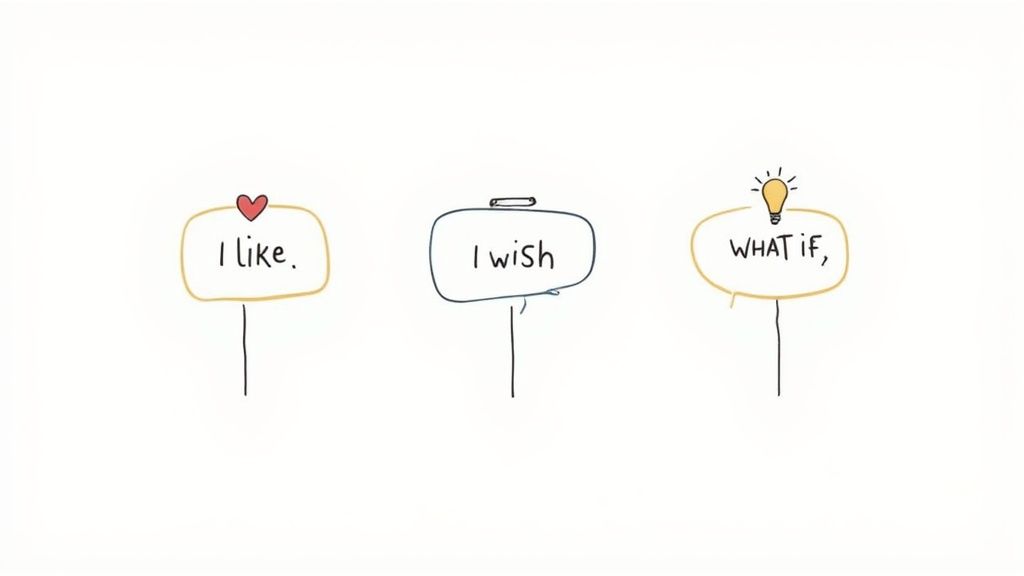
The LIWI method works by first highlighting the positive aspects of a design using "I Like" statements. This sets a positive tone and acknowledges the effort put into the work. Then, "I Wish" statements are used to express areas for improvement diplomatically, focusing on specific aspects that could be enhanced. Finally, the "What If" component encourages exploration of alternative approaches and potential solutions, promoting future-oriented thinking and actionable insights. This structured approach helps avoid vague or overly critical feedback and fosters a more collaborative environment.
Examples of Successful Implementation:
Website Design: "I like how the user flow guides people naturally through the checkout process. I wish the confirmation screen provided more details about next steps. What if we included a progress tracker throughout the entire journey?"
Mobile App Development: "I like the clean and intuitive interface of the app. I wish the search functionality was more robust. What if we implemented filters and suggested keywords?"
Marketing Campaign: "I like the overall messaging of the campaign. I wish the call to action was more prominent. What if we used a more vibrant color for the button?"
These examples, used by design teams at companies like IDEO, Google, and Facebook, demonstrate the versatility of LIWI across different design contexts. Learn more about I Like, I Wish, What If (LIWI) for deeper insights into how these companies implement this framework.
Actionable Tips for Using LIWI:
Use "I" statements: This helps you own your opinions and avoids making generalizations.
Balance the three categories: Strive for an equal distribution of "I Like," "I Wish," and "What If" statements to ensure balanced feedback.
Be specific: Provide concrete examples and details to make your feedback more actionable.
Follow up "I Wish" with "What If": Offer potential solutions and alternative approaches to contribute constructively.
Encourage team consistency: Implement LIWI as a standard feedback framework across your team for consistent and productive discussions.
When and Why to Use LIWI:
LIWI is particularly effective in situations where:
Constructive feedback is crucial: The framework encourages a positive and solution-oriented approach.
Creative problem-solving is desired: The "What If" component stimulates innovative thinking.
Team collaboration is important: LIWI provides a common language and structure for feedback.
Pros:
Accessible and easy to remember
Frameworks feedback in a solution-oriented way
Encourages creative thinking
Creates a consistent format for team feedback
Cons:
Can become formulaic with long-term use
May limit the depth of criticism in highly technical scenarios
Requires thoughtful preparation for optimal effectiveness
Might not directly address urgent design flaws with sufficient urgency
LIWI deserves its place on this list because it provides a simple yet powerful framework for delivering and receiving design feedback. Its structured approach encourages a balanced perspective, promotes creative problem-solving, and fosters a more collaborative design process, making it an invaluable tool for product managers, UX/UI designers, web developers, marketing teams, and remote teams alike.
3. Actionable Critique Framework
The Actionable Critique Framework is a powerful method for delivering design feedback that directly translates into improvements. Unlike feedback based on gut feelings or vague opinions, this framework emphasizes specific observations grounded in user goals, business objectives, or established design principles. Each critique point is paired with a clear recommendation, transforming potentially ambiguous feedback into concrete, implementable suggestions. This focus on actionable insights makes it a valuable tool for product managers, UX/UI designers, web developers, marketing teams, and remote teams alike, all of whom benefit from clear and concise feedback.
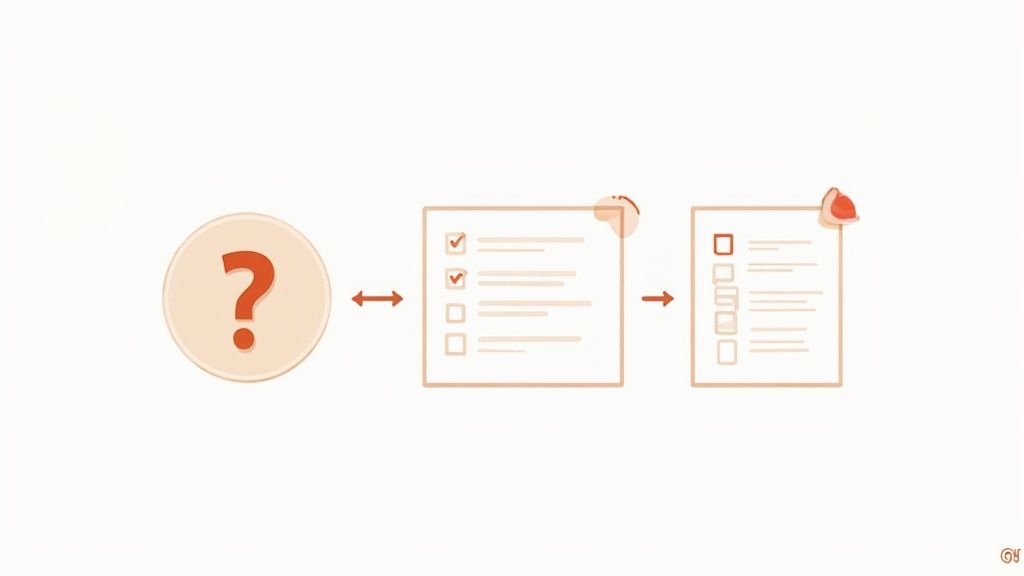
This framework's strength lies in its problem-solution pairing. For every identified problem, a corresponding action is proposed. This goal-oriented approach ensures that feedback directly contributes to project objectives. The emphasis on specific, rather than general, feedback eliminates ambiguity and reduces the need for extensive back-and-forth clarification. This framework helps teams focus on outcomes and data-driven decisions rather than subjective opinions, making it a highly practical and implementation-focused approach. It deserves a place on this list of design feedback examples because it provides a structured and effective way to ensure feedback is both meaningful and actionable.
Features of the Actionable Critique Framework:
Problem-solution pairing: Every critique identifies a problem and suggests a solution.
Goal-oriented approach: Feedback is tied to user needs, business goals, and design principles.
Specific feedback: Observations are concrete and avoid vague language.
Focus on outcomes: Prioritizes results and measurable improvements.
Pros:
Highly practical and implementation-focused: Leads directly to actionable changes.
Eliminates ambiguity in feedback: Clear and concise recommendations minimize confusion.
Directly ties to project goals and metrics: Ensures feedback aligns with overall objectives.
Reduces back-and-forth clarification questions: Saves time and streamlines the feedback process.
Cons:
Requires deeper analysis than some quicker feedback methods: Demands a thorough understanding of the project.
Can feel overly prescriptive if not carefully worded: Feedback should be suggestive, not dictatorial.
Might limit creative exploration if too narrowly focused: Balance actionable feedback with space for innovative solutions.
Requires good understanding of project goals: Participants need alignment on objectives.
Examples of Actionable Critique:
"The current button placement reduces discoverability (problem) based on our eye-tracking studies. Moving it above the fold would align with our 30% conversion goal (action)."
"The signup form is too long and complex (problem), leading to a high abandonment rate. Simplifying the form to only essential fields could improve completion rates (action)."
Companies like Airbnb and Spotify utilize aspects of the Actionable Critique Framework in their design review processes, demonstrating its effectiveness in real-world settings. This framework is particularly useful when working with remote teams as it helps to bridge the communication gap and ensures everyone is on the same page.
Tips for Implementing the Actionable Critique Framework:
Always connect critique to specific goals or principles: Explain why a change is needed in relation to project objectives.
Provide evidence for your observations when possible: Data, user research, or design principles strengthen your argument.
Suggest multiple potential solutions when appropriate: Offer a range of options for the team to consider.
Prioritize feedback points by impact: Focus on the most critical issues first.
Use metrics or data to support your points when available: Quantifiable data adds weight to your recommendations.
The Actionable Critique Framework, popularized by individuals like Julie Zhuo (former Facebook VP of Design), Jake Knapp through Design Sprints, and usability experts at the Nielsen Norman Group, provides a structured approach for delivering valuable design feedback that fuels impactful improvements. By focusing on clear problem identification and concrete solutions, this method ensures that design critiques are productive, efficient, and ultimately contribute to project success. This approach helps teams iterate quickly and create designs that truly meet user needs and business objectives.
4. The 5 Whys Feedback Method
The 5 Whys feedback method is a powerful technique for providing design feedback that goes beyond surface-level observations and delves into the root causes of design decisions. Adapted from Toyota's problem-solving methodology, this approach involves iteratively asking "why" up to five times to uncover the underlying reasoning and motivations behind design choices. This helps to identify the core issues and opportunities within a design, leading to more meaningful and impactful improvements. This method deserves its place on this list of design feedback examples because it provides a structured approach to understanding the "why" behind design decisions, facilitating more productive conversations between reviewers and designers.
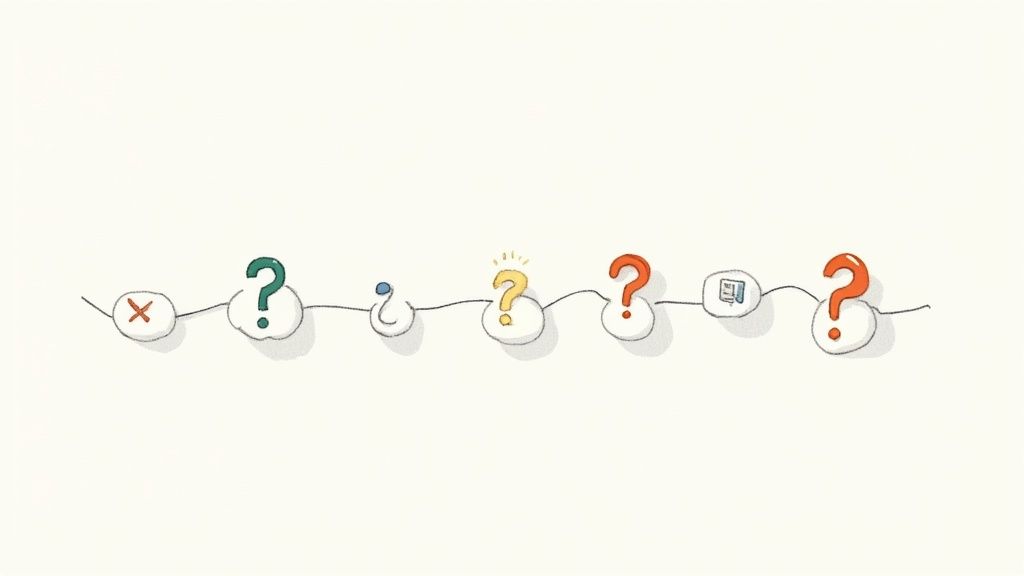
The process is simple yet effective: when encountering a potential design issue, the reviewer starts by asking "why" a particular design decision was made. The designer responds with their rationale. The reviewer then asks "why" again, probing deeper into the response given. This process continues, with each "why" peeling back another layer of the design rationale, until the root cause of the issue is revealed. You can learn more about The 5 Whys Feedback Method and how it can be adapted for different design contexts.
Features of the 5 Whys Method:
Iterative questioning: The core of the method lies in the repetitive questioning process.
Root cause analysis: It aims to uncover the underlying reasons behind design issues.
Depth over breadth approach: Focuses on understanding one issue deeply rather than skimming over many.
Process-oriented: Concentrates on the decision-making process rather than solely on the final outcome.
Example Implementation:
Imagine a scenario with high checkout abandonment rates on an e-commerce website. The 5 Whys method could be applied as follows:
Why is the checkout abandonment rate high? Users are getting confused at the payment step.
Why are users confused at this step? The information hierarchy isn't clear.
Why isn't the information hierarchy clear? The visual design distracts from the main action.
Why does the visual design distract from the main action? We haven't established clear visual priorities.
Why haven't we established clear visual priorities? The design guidelines weren't properly implemented during this sprint.
Through this iterative questioning, the team has identified a root cause related to process adherence rather than simply attributing the issue to a poorly designed payment page. This example demonstrates how the 5 Whys can unearth deeper issues than traditional feedback methods. Teams at IBM Design and Toyota's design division have used this method successfully to pinpoint the root cause of complex design challenges.
Pros:
Uncovers deeper design issues beyond surface symptoms.
Prevents superficial feedback.
Helps designers understand the "why" behind the feedback.
Creates meaningful dialogue between reviewer and designer.
Cons:
Can be time-consuming compared to quick feedback methods.
Requires skilled facilitation to avoid defensive responses from designers.
Can feel interrogative if not handled sensitively.
May not cover the breadth of issues in complex designs.
Tips for Effective Implementation:
Approach with genuine curiosity rather than accusation: Frame the questions as a collaborative exploration rather than a critique.
Don't always need exactly five "whys": Stop when you reach a meaningful insight. Sometimes it might take fewer or more questions.
Document the chain of reasoning: This creates a record of the discussion and helps to identify patterns.
Use this method for the most critical design issues, not every element: Prioritize issues that have a significant impact on the user experience.
Focus on the design, not the designer: Keep the conversation objective and centered on the design itself.
The 5 Whys method is a valuable tool for product managers, UX/UI designers, web developers, marketing teams, and remote teams looking to provide more effective design feedback. By understanding the underlying reasons behind design choices, teams can address root causes and create more user-centered designs.
5. RED Method (Review, Evaluate, Design)
The RED Method is a powerful framework for providing comprehensive and constructive design feedback. It earns its place on this list of design feedback examples because it offers a structured, three-phase approach that moves beyond simple critique and actively encourages solution-oriented thinking. This makes it particularly valuable for complex projects or situations where casual feedback might lack the necessary depth. This method is relevant for Product Managers, UX/UI Designers, Web Developers, Marketing Teams, and even Remote Teams looking to streamline their design review processes.
How It Works:
The RED Method, as the name suggests, follows three distinct stages:
Review (R): This phase grounds the feedback in the project's initial objectives. It's about reminding everyone why the design exists in the first place. What problem was it meant to solve? What user needs were being addressed? Starting with this shared understanding ensures that the subsequent feedback remains focused and relevant. A typical Review statement might be: "This design was intended to streamline the user onboarding process and reduce the bounce rate."
Evaluate (E): This phase critically assesses the design's effectiveness against the established objectives. This is where data, user testing results, and other evidence come into play. Rather than relying on gut feelings, the evaluation phase encourages objective analysis. For example: "User testing shows that the current five-step onboarding process still creates friction for new users, leading to a higher-than-expected bounce rate."
Design (D): The final phase shifts the focus to solutions. Based on the evaluation, participants brainstorm and propose alternative design approaches. This forward-thinking approach ensures that feedback is actionable and contributes directly to improving the design. A Design suggestion could be: "Consider a progressive disclosure approach, revealing information only as needed, to simplify the onboarding experience."
Features and Benefits:
The RED Method offers several advantages:
Systematic three-phase approach: This structured format ensures thoroughness and prevents feedback from becoming scattered or subjective.
Balance of critique and solutions: It balances critical evaluation with constructive suggestions, fostering a collaborative and solution-oriented environment.
Objective-based evaluation: By anchoring the evaluation phase in pre-defined objectives, the method promotes objective assessment and reduces bias.
Cross-functional perspective: The method encourages participation from different stakeholders, bringing diverse viewpoints to the table.
Pros:
Provides a complete feedback cycle within a single framework.
Directly connects feedback to project goals.
Balances critique with proposed solutions.
Creates a consistent review structure for teams.
Cons:
Can be more time-intensive than ad-hoc feedback, requiring preparation.
Can feel overly formal for smaller design iterations.
Requires clearly defined project objectives to be effective.
Examples of Successful Implementation:
The RED Method has been adopted by various organizations, including Microsoft's UX teams and Adobe's design review processes, to improve the quality and efficiency of their feedback cycles. They've found it particularly useful for larger projects with multiple stakeholders.
Actionable Tips:
Start with agreed-upon objectives: Ensure everyone understands the project goals before beginning the review.
Use data and evidence: Back up evaluations with concrete data and user research.
Propose multiple design alternatives: Encourage brainstorming and offer a range of solutions.
Include different stakeholder perspectives: Gather input from various team members (design, development, marketing, etc.).
Document feedback systematically: Keep a record of the feedback for future reference and iteration.
When and Why to Use the RED Method:
The RED method is best suited for:
Complex design projects: When a thorough and structured approach is needed.
Projects with multiple stakeholders: To ensure everyone's voice is heard and feedback is aligned.
Situations requiring objective feedback: When data-driven evaluation is crucial.
Teams seeking a consistent feedback process: To establish a standardized and repeatable framework.
While it might not be necessary for quick design tweaks or small iterations, the RED Method offers a valuable structure for providing comprehensive design feedback that drives meaningful improvements, making it a valuable tool for any design team. Unfortunately, there's no single dedicated website for the RED method as it's more of a methodology popularized through design communities like the Design Leadership Network, Cooper, and various Enterprise UX conferences.
6. Critique Circles: A Powerful Design Feedback Example
Critique Circles offer a structured and comprehensive approach to gathering design feedback, making them a valuable addition to any design process. This method, which deserves a place on this list due to its ability to generate diverse perspectives and reduce individual bias, involves a group of participants providing feedback on design work from pre-assigned roles. This fosters a holistic understanding of the design and its potential impact on different users and stakeholders. It's a particularly potent method for teams looking for well-rounded design feedback examples.
How Critique Circles Work:
Participants in a Critique Circle take turns presenting their work while others provide structured feedback. The key to this method is the assigned roles. Each participant embodies a specific perspective, such as a usability expert, brand advocate, or technical feasibility specialist. This structured approach ensures that the feedback covers a broad spectrum of considerations. For example, the usability expert might focus on the ease of navigation, while the brand advocate ensures alignment with brand guidelines. This simulates real-world stakeholder input and provides a more comprehensive review than traditional feedback methods. Time-boxed feedback sessions keep the process focused and efficient.
Features of Critique Circles:
Role-based feedback perspectives: Ensures comprehensive coverage of various aspects of the design.
Structured group participation: Provides a framework for productive and focused discussions.
Time-boxed feedback sessions: Maintains efficiency and prevents discussions from going off-track.
Diverse stakeholder input simulation: Offers valuable insights into how different users and stakeholders might perceive the design.
Pros:
Provides diverse perspectives simultaneously, saving time and effort.
Simulates different user and stakeholder viewpoints, leading to more robust designs.
Reduces individual feedback bias, promoting objectivity and fairness.
Creates shared understanding among team members, fostering collaboration and alignment.
Cons:
Requires coordination of multiple participants, which can be logistically challenging.
Can be challenging to schedule with larger teams, particularly across different time zones.
Needs skilled facilitation to remain productive and prevent unproductive conflict.
May create too many conflicting opinions without proper synthesis and prioritization.
Examples of Successful Implementation:
Facebook's design teams are known to utilize Critique Circles, with assigned roles such as 'accessibility advocate' and 'new user perspective' to ensure their products are inclusive and user-friendly. Design consultancies like Designit also use modified versions of Critique Circles for client work review, incorporating client feedback directly into the design process.
Actionable Tips for Effective Critique Circles:
Rotate roles regularly: This allows team members to develop different perspectives and prevents stagnation.
Set clear time limits for each person's feedback: This ensures everyone has a chance to speak and keeps the discussion focused.
Document feedback from all perspectives: This creates a valuable record of the discussion and helps track progress.
End with a synthesis of key takeaways: This helps prioritize the feedback and ensures actionable next steps.
Consider including actual users or client representatives occasionally: This provides valuable real-world insights and validates design decisions.
When and Why to Use Critique Circles:
Critique Circles are particularly useful during the iterative design process, especially when dealing with complex projects with multiple stakeholders. They are an excellent tool for:
Evaluating early-stage design concepts
Gathering feedback on prototypes and wireframes
Identifying potential usability issues
Ensuring alignment with brand guidelines
Fostering collaboration and communication within the design team
Learn more about Critique Circles
This method, popularized by IDEO's design thinking methodology and Facebook's design process as described by Julie Zhuo, is also taught in academic design programs at institutions like RISD and Parsons. This widespread adoption speaks to the effectiveness of Critique Circles as a valuable design feedback method. It's a powerful technique for product managers, UX/UI designers, web developers, marketing teams, and remote teams seeking diverse and structured feedback to refine their designs.
7. STAR Feedback Model (Situation, Task, Action, Result)
The STAR Feedback Model provides a structured and comprehensive approach to giving design feedback examples, making it an invaluable tool for product managers, UX/UI designers, web developers, marketing teams, and remote teams alike. It adapts the popular interview framework (often used for behavioral questions) to the realm of design critique. Instead of focusing on vague impressions, this method grounds feedback in a clear, actionable context by examining the Situation, Task, Action, and Result of a design decision. This makes it particularly effective for significant design revisions and impactful choices, ensuring that feedback is relevant, specific, and tied to measurable outcomes. This is why it deserves a prominent place in any list of effective design feedback methods.
How It Works:
The STAR method breaks down design feedback into four key components:
Situation: This sets the scene and provides context. What is the background or problem the design is trying to address? What are the user needs and business goals? For example: "Users need to compare pricing plans easily to make an informed decision."
Task: This outlines the specific design goal or objective. What was the designer tasked with achieving? This should be directly related to the situation. Example: "Create a clear and intuitive pricing comparison table that highlights key features and differences between plans."
Action: This describes the specific design decisions that were made. What solution did the designer implement to address the task? Example: "The current design uses horizontal scrolling to display the various pricing plan options and their features."
Result: This focuses on the impact of the design decisions. What was the outcome, both in terms of user experience and business goals? Quantitative data is particularly helpful here. Example: "User testing shows 40% of users miss key features and experience frustration due to the horizontal scrolling behavior. This leads to a higher bounce rate on the pricing page."
Features and Benefits:
Contextual Analysis Framework: Provides a shared understanding of the design's purpose and background.
Goal-Oriented Critique: Keeps the feedback focused on the design's objectives.
Decision-Focused Feedback: Addresses specific design choices rather than offering general opinions.
Outcome Measurement Emphasis: Encourages data-driven design iterations.
Pros:
Provides comprehensive context for feedback, leading to more productive discussions.
Connects design decisions to business outcomes, demonstrating the value of design.
Helps designers understand the impact of their choices on users and the business.
Creates a basis for data-informed design iterations and improvements.
Cons:
More formal than casual feedback sessions, which may not be suitable for quick reviews.
Requires preparation and analysis from both the feedback giver and receiver.
May be excessive for minor design reviews or stylistic tweaks.
Needs metrics or evidence for the Results component, which might not always be available.
Examples of Successful Implementation:
IBM Design teams and financial service design groups have successfully employed the STAR method to ensure design decisions align with user needs and business goals. For instance, in the pricing plan example above, using the STAR method highlighted a significant usability issue with horizontal scrolling. This data-backed feedback allowed the design team to iterate and implement a more user-friendly solution, ultimately improving conversion rates.
Actionable Tips:
Gather relevant metrics (e.g., user testing data, analytics) before the feedback session.
Use this framework for significant design decisions and reviews.
Maintain focus on the design's intended goals and user needs.
Compare results against original targets and KPIs.
Document the complete STAR analysis for future reference and learning.
Popularized By:
IBM Design Thinking, Enterprise UX practitioners, and Design operations methodologies have helped popularize the STAR Feedback Model as a best practice for structured and effective design critique. By providing a clear and comprehensive framework, the STAR method empowers teams to deliver exceptional user experiences and achieve business objectives.
8. Heuristic Evaluation Feedback
Heuristic evaluation feedback is a powerful method for identifying usability issues in designs, making it a crucial element in any list of design feedback examples. This usability inspection method leverages established design principles, known as heuristics, to systematically evaluate user interfaces. Instead of relying on subjective opinions, it provides structured, principle-based feedback, ensuring a more objective analysis.
This approach involves expert evaluators examining a design and comparing it against a specific set of heuristics. Popular sets include Nielsen's 10 Usability Heuristics, which cover principles like visibility of system status, match between system and the real world, user control and freedom, consistency and standards, error prevention, recognition rather than recall, flexibility and efficiency of use, aesthetic and minimalist design, help users recognize, diagnose, and recover from errors, and help and documentation. Other guidelines, such as Material Design Guidelines and Apple Human Interface Guidelines, can also serve as effective heuristics.
How Heuristic Evaluation Works:
Select Heuristics: Choose the most relevant set of heuristics for the specific product or design being evaluated.
Brief Evaluators: Ensure all evaluators understand the chosen heuristics and the evaluation process.
Individual Evaluation: Each evaluator independently examines the design, identifying usability violations based on the heuristics.
Severity Ratings: Evaluators assign severity ratings to each identified violation, indicating the potential impact on users. This helps prioritize issues for fixing. A common severity scale ranges from 0 (not a usability problem) to 4 (usability catastrophe).
Consolidation and Debriefing: Evaluators combine their findings, discussing and consolidating the identified issues to avoid duplicates and reach a consensus on severity ratings.
Reporting: A comprehensive report detailing the identified usability violations, their severity, and recommendations for improvement is created.
Features of Heuristic Evaluation:
Principle-based evaluation: Feedback is rooted in established usability principles, providing a strong foundation for analysis.
Systematic checklist approach: Ensures a thorough evaluation, minimizing the risk of overlooking potential issues.
Industry-standard criteria: Allows for consistent evaluation across different projects and teams.
Severity rating system: Facilitates prioritization of identified issues.
Pros:
Provides an objective benchmark for evaluation.
Offers a consistent evaluation framework across projects.
Is based on established design research.
Identifies usability issues efficiently.
Cons:
May miss context-specific issues.
Can feel mechanical without supporting qualitative feedback.
Is limited to established heuristic categories.
Doesn't account for novel interaction patterns.
Examples of Heuristic Evaluation Feedback:
"This form violates the error prevention heuristic by allowing submission without validation. Severity: High. Recommendation: Add inline validation with descriptive error messages."
"The navigation menu lacks clear labels, violating the recognition rather than recall heuristic. Severity: Medium. Recommendation: Use descriptive labels for each menu item."
Major companies like Amazon, Google, and Microsoft all incorporate variations of heuristic evaluation in their design processes, demonstrating its widespread adoption and effectiveness.
Heuristic evaluations are a powerful way to identify usability problems early in the design process. For a deeper dive into heuristic evaluation and other usability testing methods, check out this helpful resource. Source: 2025's Top Usability Test Methods: Boost UX from Bookmarkify
Tips for Effective Heuristic Evaluation:
Choose the right set of heuristics for your product type.
Assign severity ratings to prioritize issues.
Combine with user testing for validation.
Train team members on the chosen heuristics.
Document violations with screenshots for clarity.
Why Heuristic Evaluation Deserves a Place in Design Feedback Examples:
Heuristic evaluation provides a cost-effective and efficient way to identify major usability problems early in the design process. Its structured approach ensures a thorough review based on established principles, preventing subjective biases and providing a solid foundation for design improvements. By incorporating heuristic evaluation into your design process, you can create more user-friendly and effective products.
8-Method Feedback Comparison
Feedback Method | 🔄 Complexity & Implementation | ⚡ Resource & Preparation Needs | 📊 Expected Outcomes | ⭐ Key Advantages | 💡 Tips Insight |
|---|---|---|---|---|---|
The Sandwich Method | Moderate process; easy to adopt though may feel formulaic | Low; minimal preparation needed | Balanced insights with maintained morale | Enhances receptivity by balancing praise and critique | Be specific and genuine to avoid predictability |
I Like, I Wish, What If (LIWI) | Simple, easy-to-remember structure | Minimal; accessible for teams | Encourages creative, solution-oriented feedback | Promotes exploration and balanced review | Use "I" statements and balance each category equally |
Actionable Critique Framework | Moderate-to-high; requires detailed goal analysis | Higher; demands data and evidence | Provides clear, actionable recommendations | Eliminates ambiguity through specific problem-solution pairing | Connect observations directly to project goals |
The 5 Whys Feedback Method | Iterative and probing; can be time-consuming | Moderate; requires skilled facilitation | Uncovers deep insights and root causes | Drives meaningful dialogue by probing underlying issues | Aim for insight rather than mere repetition of questions |
RED Method (Review, Evaluate, Design) | Highly structured but time-intensive | High; necessitates clear objectives and thorough preparation | Yields a comprehensive, objective feedback cycle | Balances critique with forward-thinking design alternatives | Leverage data and diverse perspectives in each phase |
Critique Circles | Group-based; requires coordination and skilled facilitation | High; involves multiple participants and assigned roles | Generates diverse, multi-faceted feedback | Harnesses collective insights and reduces individual bias | Rotate roles and synthesize perspectives for clarity |
STAR Feedback Model (Situation, Task, Action, Result) | Formal and structured; demands detailed contextual analysis | Moderate to high; requires relevant metrics and contextual data | Produces context-rich feedback linked to measurable outcomes | Connects design decisions directly with business impacts | Prepare with accurate data and clearly defined objectives |
Heuristic Evaluation Feedback | Systematic and checklist-driven | Moderate; based on industry-standard principles | Delivers objective, principle-based evaluations | Offers consistent, research-backed assessments | Combine with user testing for deeper contextual insights |
Elevating Your Design Process with Effective Feedback Techniques
This article explored a range of design feedback examples, providing you with practical techniques to enhance your design process. We covered key methods like the Sandwich Method, LIWI, Actionable Critique, the 5 Whys, the RED Method, Critique Circles, the STAR Model, and Heuristic Evaluation. Each framework offers a distinct approach to delivering and receiving feedback, emphasizing actionable insights over vague opinions. Mastering these techniques is crucial for fostering a collaborative environment where design thrives. By implementing these strategies, you can transform feedback sessions into valuable opportunities for growth, leading to more refined, user-focused designs, and ultimately, a more successful product. The most important takeaway is that structured feedback, regardless of the specific method, empowers teams to communicate effectively, iterate efficiently, and create truly exceptional designs.
By understanding and utilizing these design feedback examples, product managers, UX/UI designers, web developers, marketing teams, and even remote teams can significantly improve their workflows. Clear, concise, and constructive feedback is the cornerstone of any successful design project. It allows for quicker iterations, stronger collaboration, and a shared understanding of the project goals. This ultimately translates to not only a better product but also a more efficient and enjoyable design process.
Ready to streamline your design feedback process and take your collaboration to the next level? Explore Beep, a platform designed to facilitate real-time, visual feedback, making it easier than ever to implement the techniques discussed in this article. Visit Beep and discover how it can transform your design workflow.

.png)
Comments