Top Asynchronous Communication Tools for Remote Teams
- shems sheikh
- 12 minutes ago
- 22 min read
Working smarter, not harder
Stop letting constant notifications disrupt your flow. Asynchronous communication tools empower teams to collaborate effectively without requiring immediate responses. This listicle presents ten top-tier asynchronous communication tools, including options like Slack, Microsoft Teams, Asana, and more, to help product managers, designers, developers, marketers, and remote teams improve collaboration and focus. Discover which platform best suits your team's needs and start working smarter, not harder.
1. Beep
Beep is a powerful asynchronous communication tool specifically designed to streamline feedback and collaboration on web projects. It allows teams to move away from lengthy video calls and email chains by providing a platform for direct, visual feedback on live websites. This innovative approach transforms the review process into a clear, actionable workflow, making it a top choice for product managers, UX/UI designers, web developers, marketing teams, and remote teams. By enabling comments directly on the website itself, coupled with automatic screenshots, Beep eliminates ambiguity and ensures everyone is on the same page. This visual context drastically reduces misunderstandings and speeds up the revision process, contributing to faster project delivery.
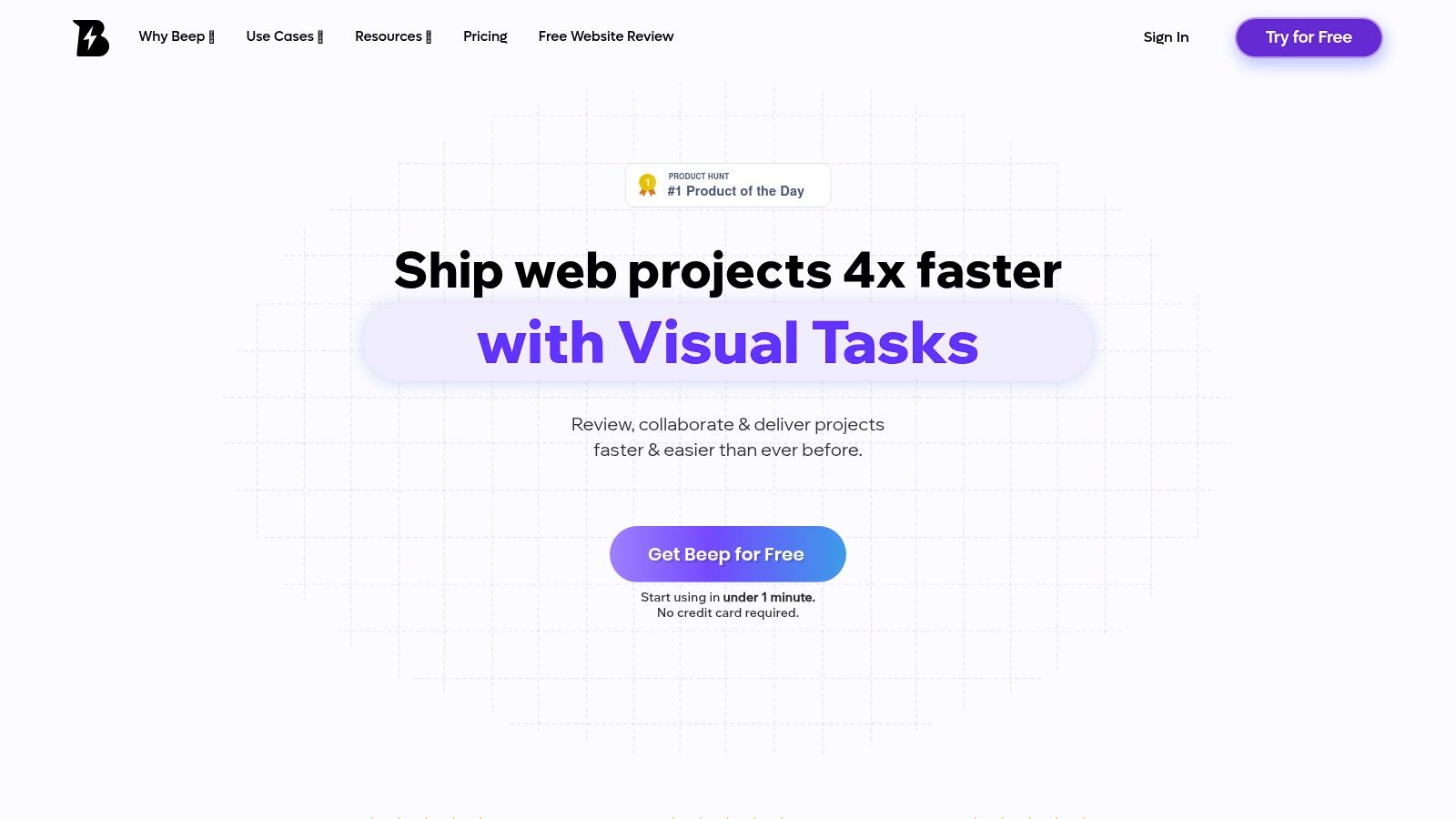
One of Beep's key features is its built-in Kanban board. This seamlessly integrates feedback into a structured workflow, turning each annotation into a trackable task. This eliminates the need for separate project management tools for simple feedback cycles and keeps all project-related communication centralized and organized. Further enhancing its asynchronous communication capabilities, Beep integrates with popular tools like Slack, Zapier, Jira, Notion, and more. These integrations allow teams to connect Beep with their existing workflows, facilitating smoother collaboration and reducing context switching. For instance, a new comment in Beep can automatically trigger a Slack notification or create a Jira ticket, ensuring nothing falls through the cracks.
Setting up Beep is remarkably quick, taking less than a minute, and doesn't require a credit card. This low barrier to entry makes it easy for teams to experiment with the platform and experience its benefits firsthand. Its popularity is reflected in its recognition as #1 Product of the Day on Product Hunt and a consistent 4.9-star rating across platforms, demonstrating its effectiveness as an asynchronous communication tool.
Pros:
Instant, visual feedback with automatic screenshots for clear communication.
Effortless integration with widely-used tools (Slack, Jira, Notion, etc.).
Built-in Kanban board that turns feedback into actionable tasks.
Drastically reduces time spent in meetings and streamlines revisions.
Quick, hassle-free setup with no credit card required and high user ratings.
Cons:
Ideal primarily for web-based projects, which might limit use for other project types.
Teams used to conventional feedback methods may require a short adjustment period.
Website: https://www.justbeepit.com
Implementation Tip: Start with a small, contained project to familiarize your team with Beep's workflow. Encourage everyone to actively use the commenting and Kanban board features. Integrate Beep with your existing communication tools to maximize efficiency.
Beep deserves its place on this list due to its unique approach to web project feedback. It effectively leverages visual communication and asynchronous collaboration to streamline workflows and accelerate project delivery. While alternatives like Marker.io and BugHerd offer similar screenshot annotation features, Beep’s tight integration with Kanban-style task management and other popular platforms gives it a distinct edge for managing the entire feedback loop. This focus on actionable feedback and efficient task management makes it a valuable asynchronous communication tool for any team working on web projects.
2. Slack
Slack is a powerful asynchronous communication tool that has become a cornerstone for many teams, especially those working remotely or across different time zones. It leverages a channel-based messaging system, which allows for organizing conversations by specific topics, projects, or teams. This structured approach minimizes the noise and keeps communication focused, enabling effective asynchronous collaboration. For example, a marketing team could have dedicated channels for content planning, social media, and performance reporting, ensuring relevant information is easily accessible to the right people at the right time. Product managers can use Slack to gather feedback from UX/UI designers and web developers asynchronously, eliminating the need for constant synchronous meetings and fostering a more flexible workflow.
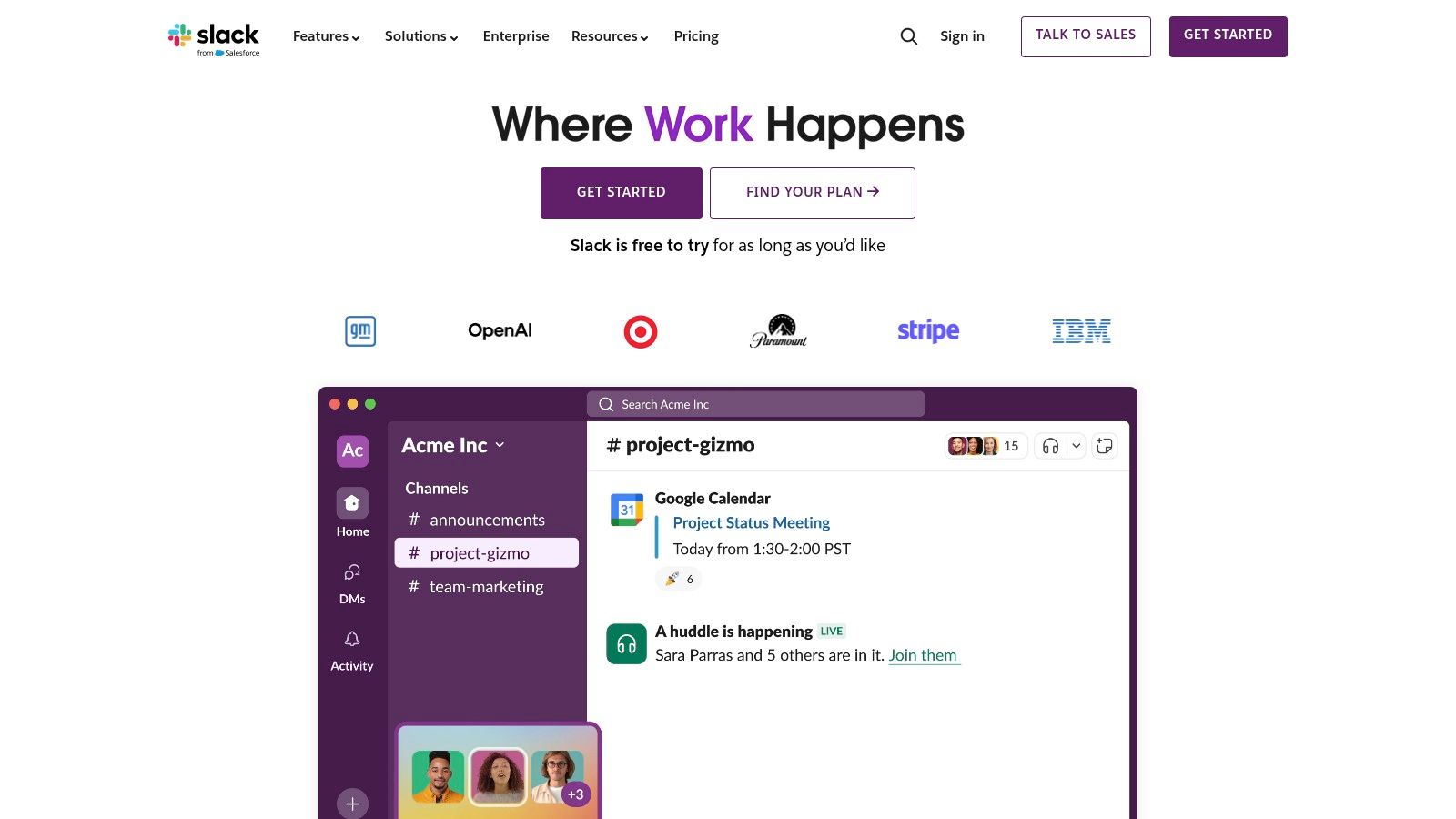
Slack’s robust feature set significantly enhances its value as an asynchronous communication tool. Threaded replies help maintain clarity within busy channels, preventing conversations from becoming tangled and difficult to follow. File sharing is seamlessly integrated, and with over 2,400 apps available for integration, you can connect Slack to your existing project management tools, CRM, and other essential services. The searchable message history makes it easy to find past information, acting as a valuable knowledge base. For asynchronous updates, team members can share voice and video clips, providing context and personality beyond text-based messages. Learn more about Slack for some dynamic use cases.
Slack's highly intuitive and user-friendly interface makes it easy to get started, even for non-technical users. Its excellent mobile apps ensure that communication can happen seamlessly on the go, keeping everyone connected regardless of location. These features make it a desirable asynchronous communication tool for product managers, UX/UI designers, web developers, marketing teams, and remote teams alike.
While Slack offers a free plan, it has limitations on message history and access to features. Paid plans unlock the full potential of the platform but can become costly for larger teams. Furthermore, the ease of communication within Slack can sometimes blur the lines between synchronous and asynchronous expectations. It’s crucial to establish clear communication guidelines within teams to avoid unnecessary pressure for immediate responses. Over-reliance on Slack can also lead to notification overload, especially when participating in numerous channels. Carefully managing channel membership and notification settings is essential to maintain a productive and focused workflow.
Pros:
Highly intuitive and user-friendly interface
Robust integration ecosystem
Excellent mobile apps for on-the-go communication
Strong search capabilities
Cons:
Can become overwhelming with too many channels and notifications
Free plan has message history limitations
Can blur the line between synchronous and asynchronous expectations
Premium features can be costly for larger teams
Website: https://slack.com
3. Microsoft Teams
Microsoft Teams is a powerful asynchronous communication tool that serves as a central hub for teamwork within the Microsoft 365 ecosystem. It seamlessly integrates people, content, and various tools, enabling teams to collaborate more effectively and stay engaged, even when working across different time zones or locations. This makes it a valuable addition to the list of essential asynchronous communication tools, particularly for organizations already invested in the Microsoft ecosystem. Its robust features support a variety of asynchronous communication needs, making it a suitable choice for product managers, UX/UI designers, web developers, marketing teams, and remote teams in general.
One of the core strengths of Microsoft Teams lies in its persistent chat functionality and threaded conversations. This allows for organized and easily searchable communication, preventing important information from getting lost in the shuffle. Teams also facilitates file sharing and collaborative document editing, integrating deeply with familiar Microsoft 365 applications like Word, Excel, and PowerPoint. This streamlines workflows and promotes asynchronous collaboration on projects. Channels dedicated to specific topics provide a structured way to organize conversations and ensure relevant information reaches the right team members. For asynchronous review of meetings, Teams offers recording and transcription features, allowing those unable to attend live to catch up at their convenience.
Compared to other asynchronous communication tools like Slack or Google Chat, Microsoft Teams distinguishes itself through its deep integration with the Microsoft Office suite. This integration fosters a unified workspace, simplifying document sharing, co-authoring, and access to other productivity tools. While platforms like Slack offer integrations with various third-party apps, Teams' native integration with Microsoft 365 provides a more cohesive and streamlined experience for users heavily reliant on these tools. You can Learn more about Microsoft Teams and its features on our sitemap.
Features:
Persistent chat and threaded conversations
Integration with Microsoft 365 applications (Word, Excel, PowerPoint, SharePoint, etc.)
File sharing and collaborative document editing
Channels for topic-based communication
Meeting recordings and transcriptions for async review
Built-in wiki functionality for knowledge sharing
Pros:
Seamless integration with Microsoft Office suite
Enterprise-grade security and compliance features
Built-in wiki functionality enhances knowledge sharing and documentation
Often included in existing Microsoft 365 subscriptions, potentially reducing costs
Cons:
The interface can feel cluttered and complex for new users, requiring a learning curve.
Higher resource consumption than some alternatives, potentially impacting performance on older hardware.
Can be slow to load on less powerful devices.
Some advanced features may require additional licensing beyond standard Microsoft 365 plans.
Pricing and Technical Requirements:
Microsoft Teams is included with most Microsoft 365 business and enterprise plans. Standalone versions are also available with varying features and pricing tiers. Technical requirements vary depending on the platform (desktop, web, mobile) but generally require a stable internet connection and a compatible operating system.
Implementation/Setup Tips:
Start by creating teams and channels relevant to your organization's structure and projects.
Encourage team members to actively use the platform for communication and file sharing.
Utilize the built-in wiki feature to create a central knowledge base.
Leverage integrations with other Microsoft 365 applications to streamline workflows.
Invest time in training to ensure all team members understand how to use Teams effectively.
Microsoft Teams provides a comprehensive platform for asynchronous communication, particularly beneficial for organizations already utilizing the Microsoft 365 suite. While the interface can be initially overwhelming, its robust features and seamless integration with other Microsoft tools make it a powerful solution for teams seeking to improve collaboration and productivity in an asynchronous work environment.
4. Asana
Asana is a powerful work management platform that shines as an asynchronous communication tool, particularly for teams focused on project execution and task completion. While not exclusively designed for communication, its features facilitate clear, contextual discussions directly related to the work being done. This makes Asana a valuable addition to the toolkit of any team looking to streamline their workflow and reduce reliance on email for project-related updates. This focus on connecting communication to tasks makes it a strong contender amongst other asynchronous communication tools.
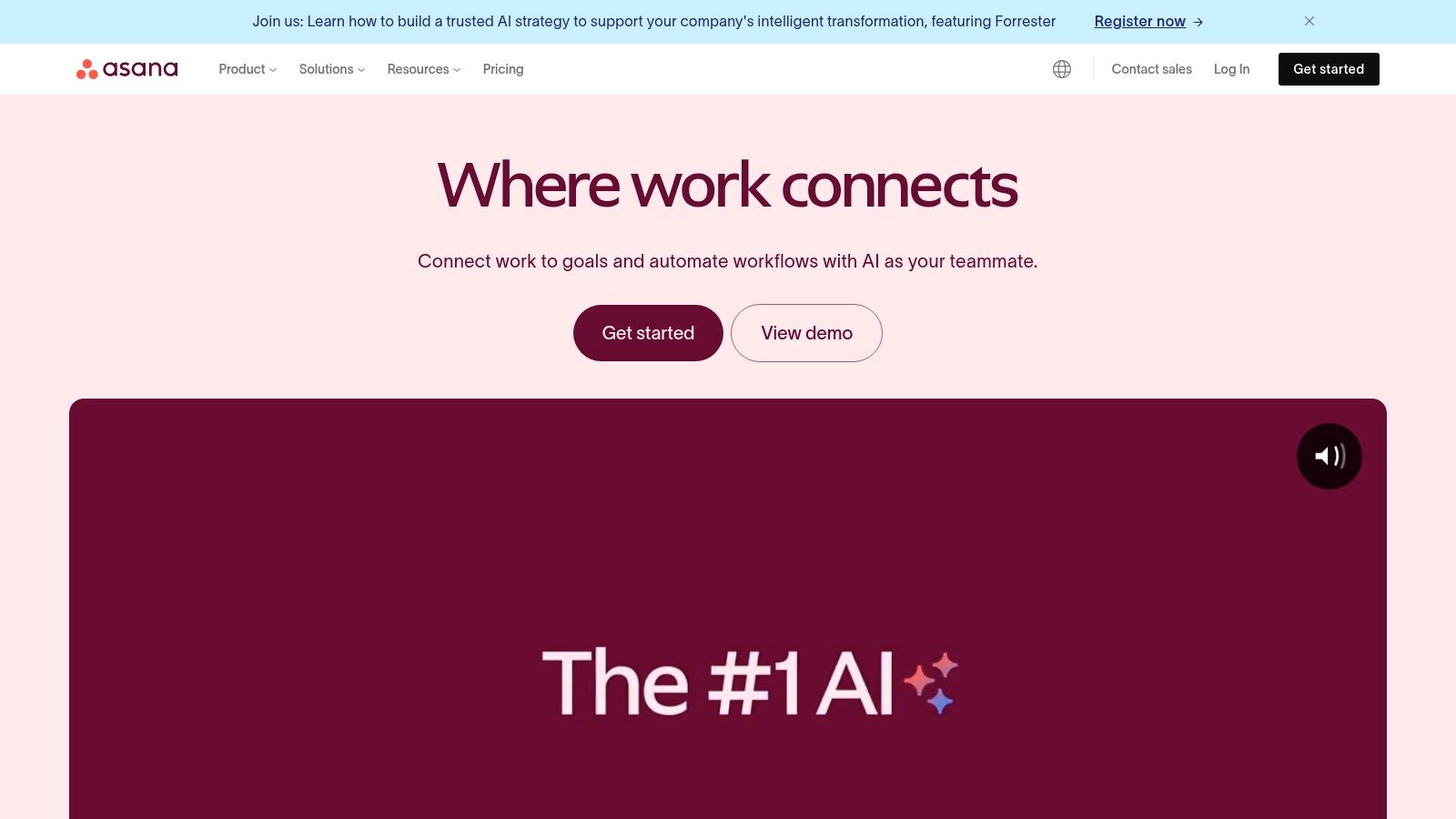
For product managers, UX/UI designers, web developers, and marketing teams, Asana provides a central hub for managing project progress, task assignments, and related conversations. Imagine a design team working on a new website. Instead of scattered emails and chat messages, designers can use Asana to provide feedback on specific mockups directly within the task for that mockup. Developers can then mark tasks as complete and notify the team through status updates, all within Asana. This centralized approach minimizes miscommunication and keeps everyone aligned on project goals.
Asana's key features that enhance asynchronous communication include task comments and @mentions for focused discussions, project timelines and task dependencies for visualizing progress, custom fields and templates for standardized communication, and progress tracking through status updates. It also integrates with email and other communication tools, allowing you to consolidate notifications and reduce context switching.
Practical Applications and Use Cases:
Product Development: Tracking bug reports, feature requests, and sprint progress.
Marketing Campaigns: Managing content calendars, social media schedules, and campaign deliverables.
Design Projects: Sharing design files, providing feedback, and managing revisions.
Remote Team Collaboration: Facilitating communication and task management across different time zones.
Pricing and Technical Requirements:
Asana offers a free plan for basic project management. Paid plans, which unlock advanced features like custom fields, reporting, and workload management, start at $10.99 per user per month. Asana is a cloud-based platform accessible through a web browser and mobile apps.
Comparison with Similar Tools:
While tools like Slack excel at real-time chat, Asana emphasizes structured communication tied to tasks. Compared to email, Asana offers superior organization and a clearer overview of project progress. It's a middle ground between chat's immediacy and email's formality, making it ideal for asynchronous communication related to ongoing work.
Implementation and Setup Tips:
Start with a clear project structure: Define your projects, sections, and tasks clearly to ensure efficient organization.
Utilize custom fields: Tailor Asana to your workflow by creating custom fields to track specific information.
Encourage team adoption: Provide training and support to ensure everyone understands how to use Asana effectively.
Integrate with other tools: Connect Asana to your email, calendar, and other communication platforms to streamline your workflow.
Pros:
Keeps communication directly tied to work items
Reduces email overload with in-app notifications
Visual project views help with understanding status at a glance
Customizable to fit various team workflows
Cons:
Learning curve for teams new to work management tools
Advanced features require premium plans
Can feel overwhelming for simple communication needs
Not designed primarily for conversation-heavy teams
Website: https://asana.com
Asana is an excellent asynchronous communication tool for teams prioritizing structured communication and task management. While it might not be the perfect solution for every team, particularly those with very high communication volumes outside of specific tasks, its ability to link communication directly to actionable items makes it an invaluable asset for project-driven teams. By using Asana strategically, teams can significantly improve their workflow, reduce email clutter, and enhance overall productivity.
5. Loom: Asynchronous Video Communication for Enhanced Collaboration
Loom secures its spot on this list of asynchronous communication tools by offering a powerful and engaging alternative to text-based messages and live meetings. It empowers users to communicate more effectively through instantly shareable videos, fostering clearer understanding and saving valuable time. Instead of crafting lengthy emails or scheduling yet another meeting, Loom allows you to record your screen, voice, and face to create concise and compelling video messages. This is especially beneficial for remote teams, product managers explaining complex features, or designers showcasing UI/UX updates.
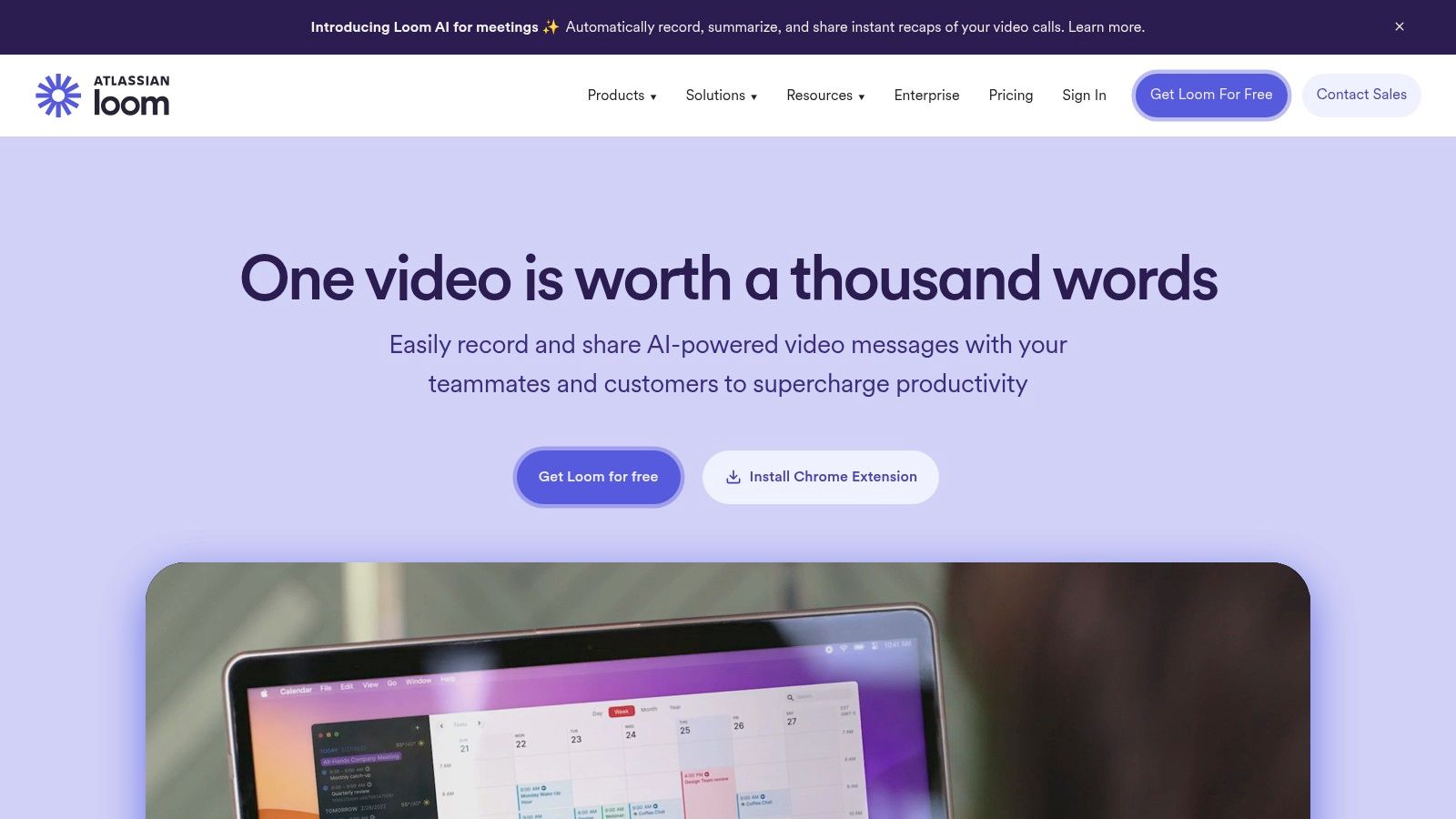
Loom stands out with its screen recording capabilities, complete with a webcam overlay, allowing for a more personalized and engaging viewing experience. Imagine walking your web development team through a code review, highlighting specific lines and explaining your reasoning visually – it’s far more efficient than deciphering comments in a pull request. For marketing teams, Loom simplifies project updates and campaign reviews. Product managers can use it to provide context and clarity around user stories, while UX/UI designers can showcase interactive prototypes and gather feedback asynchronously.
Key features include instant sharing via generated links, facilitating quick distribution and easy access. Built-in commenting and emoji reactions foster engagement and provide a platform for feedback directly within the video. Editing capabilities offer flexibility, allowing you to refine your message before sharing. Analytics provide insights into viewer engagement, helping you gauge the effectiveness of your communication.
Pros:
More Personal: Adds a human touch compared to text-based communication.
Reduces Meeting Time: Replaces synchronous meetings with concise video updates.
Visual Clarity: Easier to explain complex topics visually.
Flexible Viewing: Recipients can watch at their convenience and adjust playback speed.
Cons:
Time Investment: Creating videos can take longer than writing messages.
Free Plan Limitations: Recording length and storage are restricted on the free plan.
Searchability: Not as easily searchable as text-based communication.
Internet Dependence: Requires a stable internet connection for optimal recording and viewing.
Pricing: Loom offers a free plan with limitations. Paid plans, offering extended features like increased recording limits, custom branding, and advanced analytics, are also available. Check their website for the most up-to-date pricing details.
Technical Requirements: Loom offers desktop apps for Windows and macOS, as well as browser extensions for Chrome, Firefox, and Edge. Mobile apps are also available for iOS and Android, enabling recording and viewing on the go.
Comparison and Implementation Tips: While tools like screen recording software offer similar functionality, Loom excels with its integrated sharing, commenting, and analytics features, making it a comprehensive solution for asynchronous video communication. For seamless implementation, consider creating a shared workspace within Loom for your team, establishing clear naming conventions for videos, and encouraging regular usage for project updates and knowledge sharing.
Website: https://www.loom.com
6. Notion
Notion has earned its spot on this list of top asynchronous communication tools because it offers a powerful blend of project management, documentation, and communication features all within a single, unified workspace. This makes it an ideal platform for teams looking to streamline their workflows and improve collaboration, particularly in asynchronous environments. Instead of jumping between various apps for notes, wikis, and project tracking, Notion allows teams to centralize everything, facilitating seamless communication and knowledge sharing. For product managers tracking progress, designers sharing mockups, or marketers collaborating on content, Notion acts as a central hub. It’s particularly well-suited for remote teams that rely heavily on asynchronous communication tools.
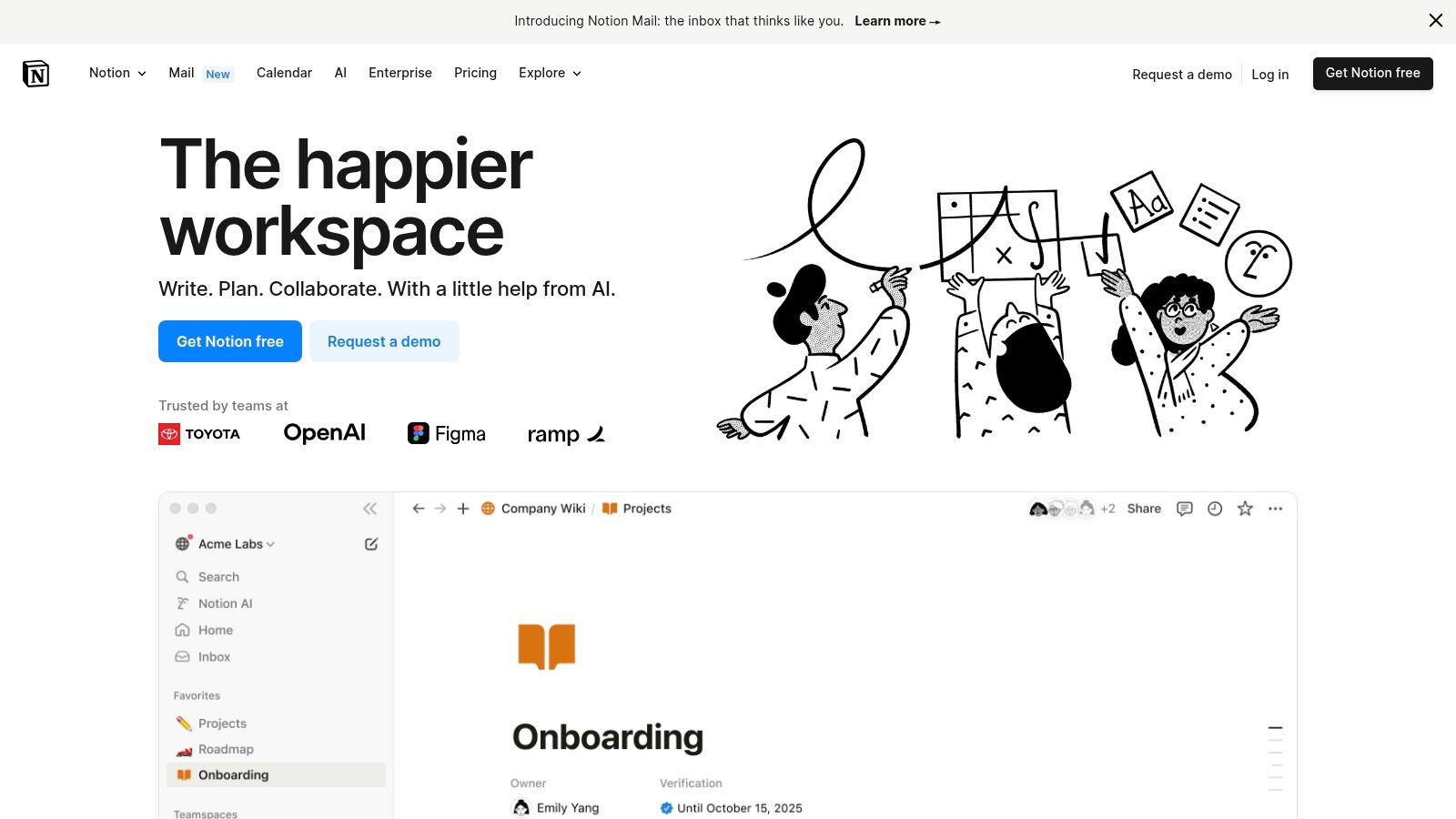
Notion's strength lies in its highly customizable nature. Teams can create collaborative documents with inline comments, allowing for asynchronous feedback and discussions. Database functionality allows for structured information management, perfect for tasks, projects, and knowledge bases. Page history and version control ensure everyone stays on the same page (pun intended!), while a rich template gallery allows for quick setup of common workflows. The ability to embed multimedia content and integrate with external tools further extends Notion’s versatility. You can even check out resources like Learn more about Notion for more in-depth information.
For example, a UX/UI design team could use Notion to document design decisions, share prototypes, and gather feedback asynchronously. Developers can leverage it for technical documentation and sprint planning. Marketing teams can use it for content calendars, campaign tracking, and competitive analysis. The possibilities are virtually endless.
Features:
Collaborative documents with inline comments
Database functionality for structured information
Page history and version control
Template gallery for quick setup
Embedding of multimedia content and external tools
Pros:
Highly flexible and customizable to team needs
Combines documentation and communication in one place
Excellent for building team knowledge bases
Clean, minimalist interface
Cons:
Can be overwhelming due to its flexibility
Steeper learning curve than some alternatives
Mobile experience not as robust as desktop
Advanced permissions require higher-tier plans
Pricing: Notion offers a free plan with limitations on the number of blocks and guests. Paid plans start at $8/user/month (billed annually) and unlock features like unlimited blocks, guests, and version history. Teams should evaluate their specific needs to determine the most suitable plan.
Technical Requirements: Notion is accessible via web browser, desktop apps (Windows, macOS), and mobile apps (iOS, Android). No specific hardware requirements are listed, but a stable internet connection is necessary for optimal performance.
Comparison with Similar Tools: While tools like Confluence and Microsoft Teams offer similar functionalities, Notion differentiates itself through its all-in-one approach and flexible building blocks. Confluence is geared more towards larger enterprises, while Microsoft Teams focuses heavily on real-time communication. Notion sits somewhere in between, catering to teams that value both asynchronous collaboration and robust knowledge management.
Implementation/Setup Tips: Start with a template from the gallery to quickly set up a workspace. Encourage team members to actively participate and contribute to the knowledge base. Consider assigning roles and permissions to manage access and control. Gradually explore Notion's advanced features as your team becomes more comfortable with the platform. Don't be afraid to experiment and iterate to find what works best for your workflow. Using Notion effectively as an asynchronous communication tool requires a thoughtful setup and consistent usage.
7. Twist: Embrace Calmer, More Focused Asynchronous Communication
Twist is an asynchronous communication tool specifically designed for remote and distributed teams seeking a more organized and less frantic alternative to traditional chat-based platforms. Unlike tools like Slack or Microsoft Teams, Twist prioritizes threaded conversations, allowing discussions to unfold thoughtfully over time, regardless of time zones. This makes it a powerful asynchronous communication tool for teams who value deep work and clear communication over rapid-fire messaging. This thread-based approach minimizes distractions and allows everyone to contribute at their own pace, making it ideal for remote teams working across different time zones.
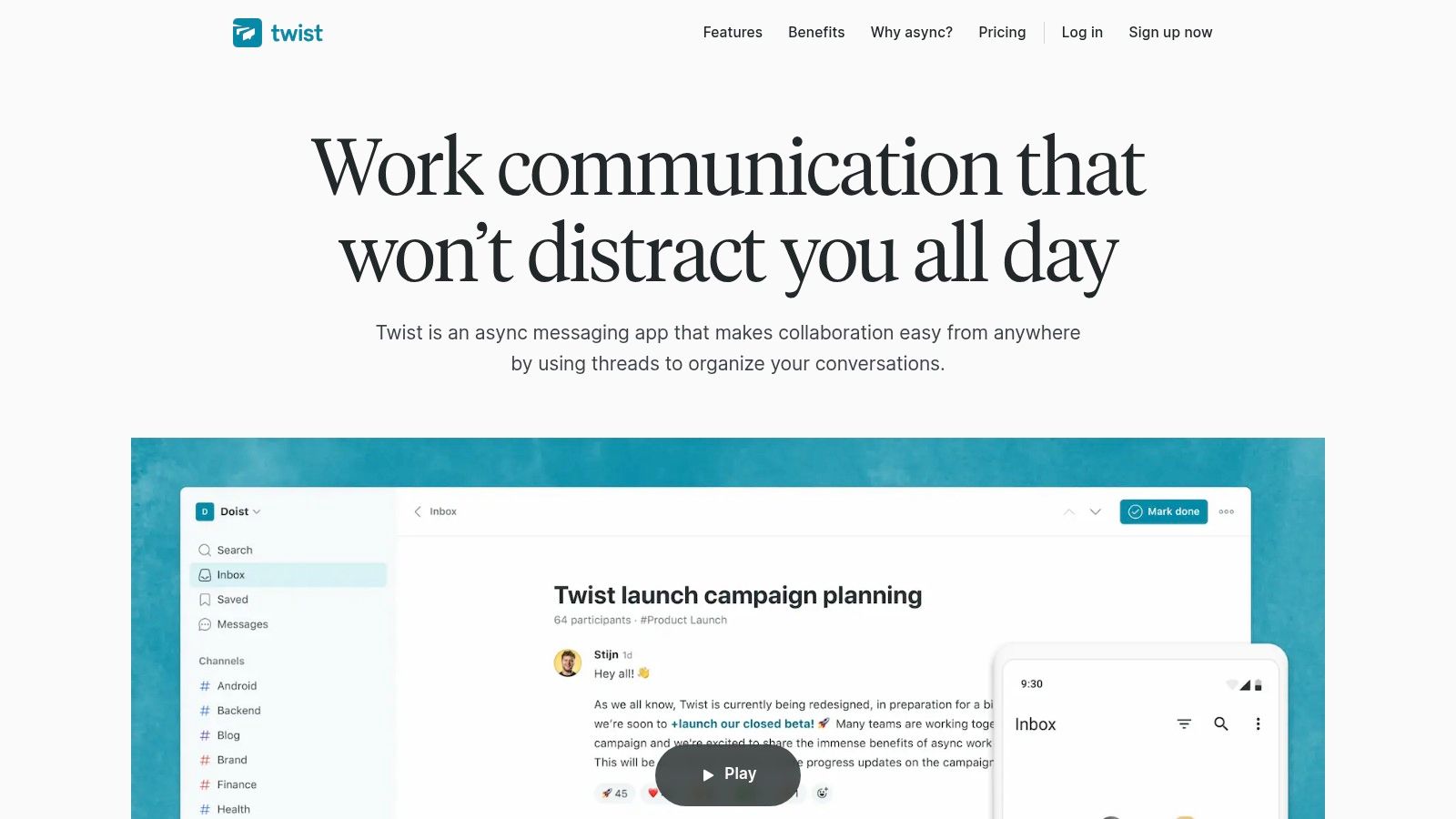
Twist's focus on threaded discussions is a key differentiator. Instead of a constant stream of messages, conversations are neatly organized into threads within topic-oriented channels. This structure makes it significantly easier to follow complex topics, revisit past discussions, and onboard new team members. The comprehensive search functionality also allows for quick access to specific information within these threads, reducing the time spent searching for crucial details.
For product managers, Twist helps maintain a clear record of product decisions and design iterations within dedicated threads. UX/UI designers can use it to gather feedback on designs and collaborate asynchronously on prototypes. Web developers benefit from focused discussion threads for troubleshooting bugs and coordinating code deployments. Marketing teams can utilize Twist to plan campaigns, share content ideas, and track progress without the constant barrage of real-time notifications.
Key Features and Benefits:
Thread-based Conversations: Fosters focused discussions and eliminates the need for immediate responses, encouraging more thoughtful communication.
Topic-Oriented Channels: Keeps conversations organized by project, topic, or team.
Comprehensive Search: Enables quick access to specific information within threads and channels.
Notification Controls: Allows users to customize notification settings to minimize distractions and maintain focus.
Integrations: Integrates with productivity tools like Todoist, though fewer integrations are available compared to larger platforms.
Pros:
Designed specifically for asynchronous work, promoting a calmer and more focused environment.
Reduces information overload with its thread-focused design.
Maintains conversation context with threaded replies, making it easier to follow complex discussions.
Cons:
Fewer integrations compared to platforms like Slack.
Less suitable for teams requiring quick, real-time responses.
Smaller user base, which can mean fewer resources and community support.
May feel slower for teams accustomed to fast-paced chat-based communication.
Pricing:
Twist offers a free plan with limited message history. Paid plans start at $6 per user per month and unlock unlimited message history, guest access, and more file storage.
Technical Requirements:
Twist is available on web, desktop (macOS, Windows, Linux), and mobile (iOS, Android).
Implementation/Setup Tips:
Start by creating channels dedicated to specific projects or teams.
Encourage team members to initiate new threads for each distinct topic.
Utilize the notification settings to customize how and when you receive alerts.
Integrate with your existing productivity tools to streamline workflows.
Twist's deliberate focus on asynchronous communication makes it a valuable tool for distributed teams looking to escape the constant distractions of chat-based platforms and embrace a more focused and thoughtful way of working. While it may not be the best fit for teams requiring instant communication, Twist offers a compelling alternative for those prioritizing deep work and organized communication within the context of asynchronous workflows. You can explore Twist and sign up at https://twist.com.
8. Yac
Yac offers a fresh approach to asynchronous communication, focusing on the power and nuance of voice. Instead of typing out lengthy messages or scheduling yet another video call, Yac lets you quickly record and share voice messages, screen recordings with voiceover, and annotated images. This makes it ideal for remote teams who value efficient and personal communication without the constraints of real-time meetings. This approach makes Yac a valuable asynchronous communication tool for streamlining workflows and fostering clearer communication within teams.
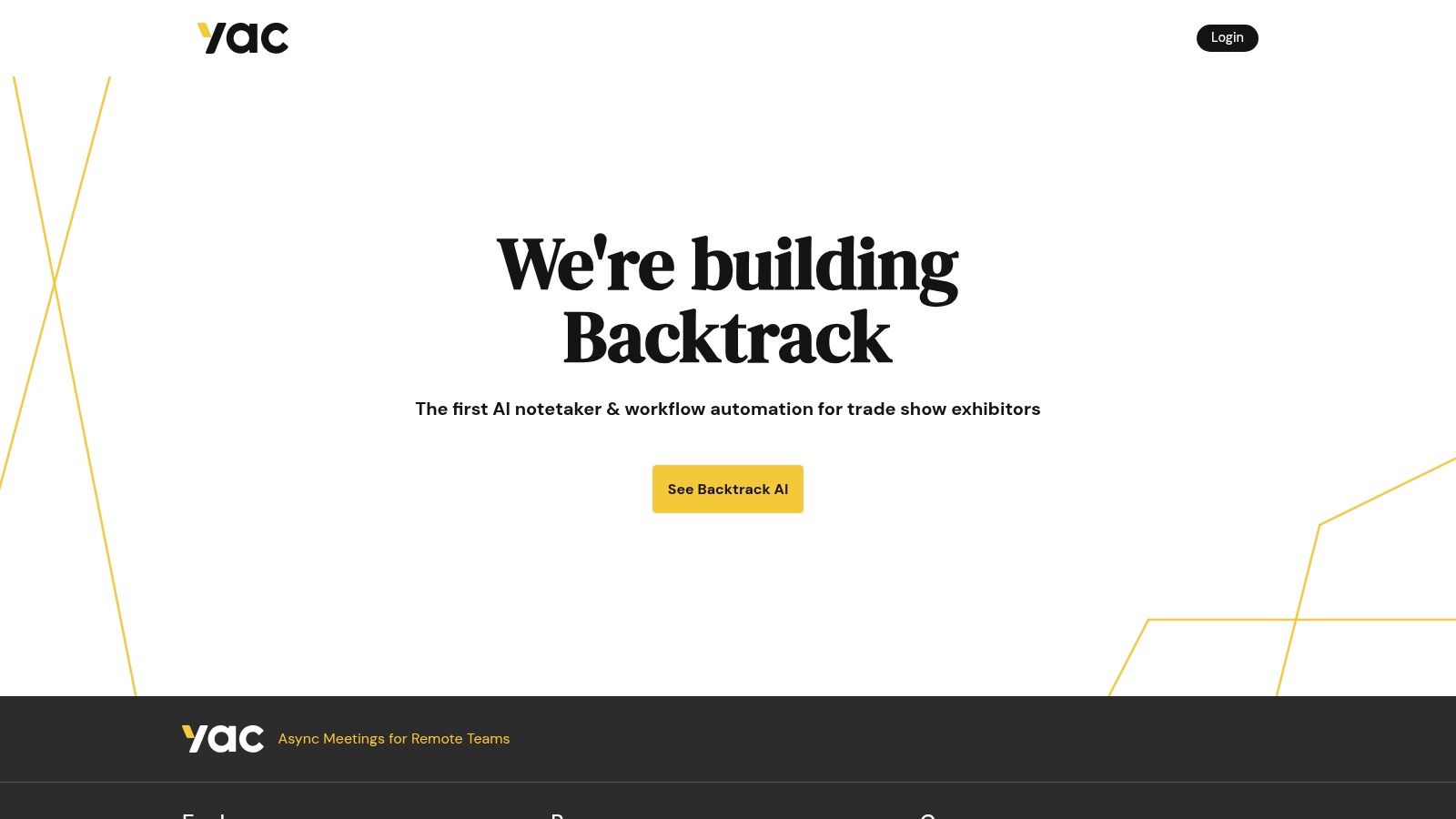
For product managers, Yac facilitates quick feedback loops on designs and prototypes. UX/UI designers can easily share annotated mockups with voice explanations, offering richer context than static comments. Web developers can record quick screen recordings to showcase bugs or demonstrate new features. Marketing teams can use Yac for brainstorming sessions, sharing campaign updates, and providing quick feedback on creative assets. For remote teams in general, Yac replaces those constant synchronous check-ins that often interrupt deep work, fostering a more focused and productive work environment.
Yac stands out with features like automatic transcription, which makes voice messages searchable and accessible. This is particularly helpful when referencing past discussions or searching for specific information. The ability to control playback speed allows users to consume information at their own pace, further enhancing efficiency. Organizing messages by channels and conversations keeps communication streamlined and easily accessible.
Key Features:
Voice messages with automatic transcription
Screen sharing with voice overlay
Image annotation capabilities
Organization by channels and conversations
Playback speed controls
Pros:
More Personal than Text, Less Intrusive than Video Calls: Yac strikes a balance between conveying emotion and respecting individual schedules.
Reduces Meeting Fatigue: Replace synchronous meetings with quick voice updates and asynchronous discussions.
Searchable Messages: Automatic transcriptions make it easy to find information within past conversations.
Maintains Vocal Nuance: Preserve tone and context often lost in written communication.
Cons:
Primarily Voice-Focused: While powerful, Yac’s focus on voice might not be as versatile as tools that accommodate multiple communication formats.
Smaller User Base: Compared to established platforms, Yac has a smaller user base and ecosystem.
Voice Recording Hesitancy: Some users may be uncomfortable recording voice messages.
Free Plan Limitations: The free plan has limitations, encouraging users to upgrade for full functionality.
Pricing: Yac offers a free plan with limited features. Paid plans offer more storage, features, and integrations. Check their website for current pricing details.
Technical Requirements: Yac is available as a desktop app for macOS and Windows, and as a mobile app for iOS and Android.
Implementation/Setup Tips: Start by creating channels for different projects or teams. Encourage team members to embrace voice messaging for quick updates and feedback. Integrate Yac with other tools you use for a more streamlined workflow.
Comparison with Similar Tools: While tools like Slack and Microsoft Teams offer voice messaging features, Yac's core focus on asynchronous voice communication and its features like automatic transcription and screen recording with voice overlay differentiate it, making it a powerful alternative for teams seeking to minimize meeting overload and maximize efficient communication.
Website: https://www.yac.com
Yac deserves a spot on this list because it provides a distinct and valuable approach to asynchronous communication. By leveraging the efficiency and nuance of voice, Yac helps teams communicate more effectively and reduce reliance on disruptive real-time meetings. This makes it a particularly valuable tool for distributed teams and anyone looking to optimize their communication workflows.
9. Trello
Trello is a highly visual project management and collaboration tool that leverages boards, lists, and cards to organize tasks and projects. This visual approach makes it a powerful asynchronous communication tool, facilitating discussions and updates around specific work items without the need for real-time meetings. Teams can use Trello to track progress, share information, and keep everyone on the same page, regardless of their location or time zone. It's a valuable asset for teams seeking to improve their asynchronous communication workflows.
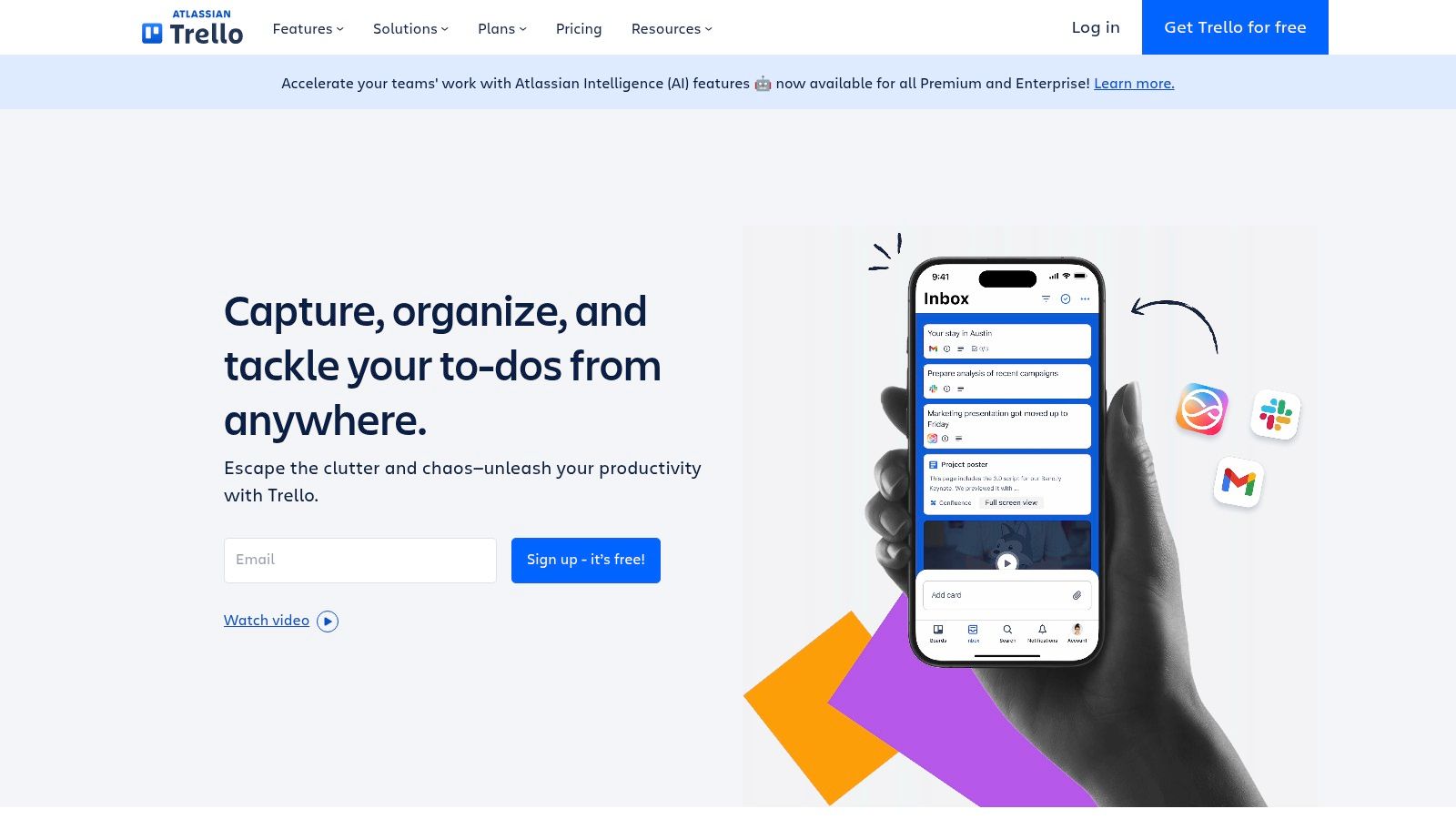
For product managers, Trello can be used to manage product roadmaps, prioritize features, and gather feedback from stakeholders. UX/UI designers can utilize it to organize design tasks, share mockups, and collect feedback on designs. Web developers can track bugs, manage sprints, and collaborate on code releases. Marketing teams can plan campaigns, manage content calendars, and track progress on deliverables. Remote teams, in particular, benefit from Trello's asynchronous nature, enabling seamless collaboration across different time zones. The platform truly shines in its ability to keep conversations contextualized within specific tasks, eliminating the confusion that can arise from scattered email threads or chat messages.
Trello's features cater specifically to asynchronous communication needs. Card comments and @mentions allow team members to discuss specific tasks directly within the relevant card. File attachments provide context and supporting information. Checklists and due dates ensure action items are clearly defined and tracked. The activity log provides a comprehensive overview of all updates and changes, keeping everyone informed without requiring constant check-ins. Furthermore, Power-Ups extend Trello's functionality, integrating it with other tools like Slack, Google Drive, and Dropbox, further enhancing its collaborative capabilities.
Features:
Card comments and @mentions
File attachments for contextual information
Checklists and due dates for action items
Activity tracking on cards and boards
Power-Ups to extend functionality
Pros:
Highly visual interface that’s easy to understand
Keeps conversations contextual to specific tasks
Quick to set up and start using
Available on all major platforms with good mobile apps
Cons:
Limited formatting options in comments
Can become unwieldy for large, complex projects
Advanced features require Trello Premium
Not designed primarily for conversation-heavy teams
Pricing: Trello offers a free plan with unlimited boards and lists. Paid plans (Standard, Premium, and Enterprise) offer additional features like advanced checklists, custom fields, and increased attachment limits.
Technical Requirements: Trello is web-based and accessible from any modern browser. Native mobile apps are available for iOS and Android devices.
Comparison: While similar to other Kanban-style tools like Asana and Jira, Trello distinguishes itself with its simplicity and intuitive visual interface. Asana offers more robust project management features, while Jira is geared towards software development teams. Trello finds a sweet spot by providing a balance between ease of use and functionality, making it ideal for teams looking for a straightforward asynchronous communication tool.
Implementation Tips:
Start with a simple board structure and gradually add complexity as needed.
Utilize labels and custom fields to categorize and filter cards.
Encourage team members to use @mentions for direct communication.
Integrate Power-Ups to connect with other essential tools.
Regularly review and archive completed boards and lists to maintain clarity.
Trello earns its place on this list of asynchronous communication tools by offering a visual, organized, and accessible platform for teams to collaborate and manage their work. Its focus on context and ease of use makes it an excellent choice for streamlining workflows and improving asynchronous communication. You can explore Trello and its features at https://trello.com.
10. Basecamp: Your All-in-One Asynchronous Communication Hub
Basecamp stands out as a comprehensive project management and team communication platform explicitly designed for asynchronous work. It consolidates all your project needs into a single, organized space, minimizing context switching and promoting focused, deep work. This makes it a strong contender for teams looking to streamline their asynchronous communication and ditch the endless cycle of meetings. Its unique approach to project management, focusing on centralized communication and streamlined workflows, sets it apart in the realm of asynchronous communication tools.
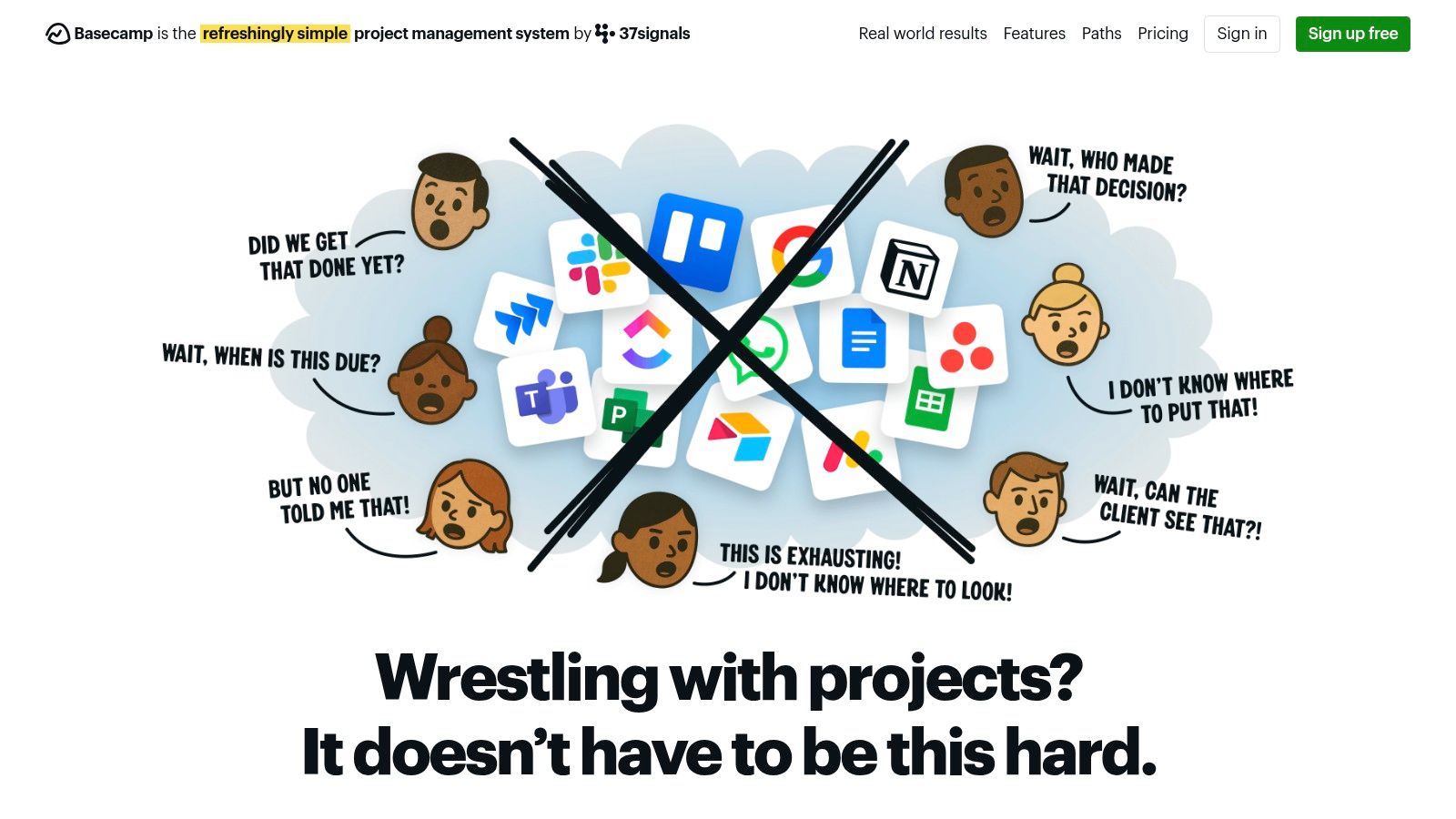
For product managers, Basecamp offers a centralized hub for roadmap discussions, feature tracking, and feedback collection. UX/UI designers can use it to share design mockups, gather asynchronous feedback, and manage design revisions. Web developers benefit from streamlined task management, code discussions (through integrations), and progress tracking. Marketing teams can leverage Basecamp for campaign planning, content scheduling, and performance analysis. And for remote teams, it provides the essential structure and asynchronous communication channels necessary for productive collaboration across time zones.
Basecamp leverages several key features to facilitate asynchronous communication: Message Boards replace email threads with organized, topical discussions. To-do lists allow for clear task assignment and progress tracking, eliminating ambiguity and ensuring accountability. Document and file storage keeps all project assets readily accessible in one central location. Automatic check-in questions foster consistent team communication and progress reporting without the need for constant meetings. Finally, Hill Charts provide a clear visual representation of project progress, enabling everyone to stay informed at a glance.
Key Features & Benefits:
Centralized Communication: Keeps all project-related communication in one easily searchable place.
Streamlined Workflows: Integrates task management, file sharing, and communication tools for efficient collaboration.
Reduced Meeting Overload: Asynchronous communication features minimize the need for disruptive real-time meetings.
Improved Focus and Productivity: Reduces context switching and allows team members to concentrate on deep work.
Transparent Progress Tracking: Hill Charts and to-do lists provide a clear overview of project status.
Pros:
All-in-one solution for communication and project management.
Designed with asynchronous work as a core principle.
Fixed pricing ($99/month) regardless of team size, making it predictable and scalable.
Clean, focused interface with minimal distractions.
Cons:
Less customizable than alternatives like Asana or Trello.
Fewer integrations with external tools compared to some competitors.
May feel rigid for teams with highly specialized workflows.
No free plan available for ongoing use (only a free trial).
Implementation & Setup Tips:
Start by clearly defining your projects and team structures within Basecamp.
Encourage team members to fully embrace the platform and utilize its features for all project-related communication.
Establish clear communication guidelines and expectations to maximize the benefits of asynchronous work.
Consider integrating Basecamp with other tools your team uses (while limited, some integrations are available) to further streamline workflows.
Comparison with Similar Tools: While tools like Slack or Microsoft Teams excel at real-time communication, Basecamp prioritizes asynchronous communication. Asana and Trello offer more flexible project management, but lack the all-in-one communication focus of Basecamp. Choosing the right tool depends on your team's specific needs and communication style.
Website: https://basecamp.com
Basecamp is a powerful asynchronous communication tool that deserves its place on this list because it provides a dedicated platform for teams to collaborate effectively without the constant interruptions of synchronous communication. Its all-in-one approach simplifies project management, promoting focused work and ultimately leading to increased productivity. If your team is seeking a dedicated solution to embrace asynchronous communication, Basecamp is worth serious consideration.
Asynchronous Communication Tools: Head-to-Head Comparison
Platform | Core Features ★ | User Experience ★ | Unique Selling Points ✨ | Ideal For 👥 |
|---|---|---|---|---|
🏆 Beep | Visual feedback, auto-screenshots, Kanban board, integrations | 4.9★ (top-rated) | Streamlined reviews, minimal meetings | Product managers, UX/UI designers, web developers |
Slack | Channel messaging, file sharing, searchable history | ★★★★ | Robust integrations & intuitive UI | Teams needing constant connectivity |
Microsoft Teams | Persistent chat, Office 365 integration, file sharing | ★★★ | Seamless MS ecosystem, secure | Corporate enterprises |
Asana | Task timelines, status updates, project tracking | ★★★★ | Integrated work management & comms | Project teams, managers |
Loom | Screen recording, video messaging, editing | ★★★★ | Personalized asynchronous videos | Remote teams, creatives |
Notion | Collaborative docs, databases, inline comments | ★★★★ | All-in-one customizable workspace | Knowledge workers, teams |
Twist | Threaded conversations, organized channels | ★★★★ | Designed for asynchronous clarity | Remote, distributed teams |
Yac | Voice messages, transcription, screen sharing | ★★★ | Personal communication without calls | Remote teams, vocal communicators |
Trello | Visual boards, card comments, checklists | ★★★★ | Visual task tracking & contextual discussions | Project managers, creatives |
Basecamp | Message boards, to-do lists, automatic check-ins | ★★★ | Unified project management & comms | Teams seeking all-in-one solution |
Choosing the right tools for seamless teamwork
With such a diverse range of asynchronous communication tools available, from established platforms like Slack and Microsoft Teams to focused solutions like Loom for video messaging and Asana for project management, finding the perfect fit for your team is paramount. This list explored ten popular options, each with its own strengths: quick messaging (Beep, Slack, Twist), comprehensive collaboration (Microsoft Teams, Notion, Basecamp), project management (Asana, Trello), and asynchronous audio/video (Loom, Yac). The most important takeaway is that the “best” tool isn't universal; it depends on your specific needs.
When making your decision, consider key factors like team size, budget constraints, existing workflows, necessary integrations, and the types of communication you engage in most frequently. Do you prioritize threaded conversations? Need robust file sharing? Prefer video updates? Answering these questions will guide you to the optimal asynchronous communication tools for your team. Remember that most platforms offer free trials or free versions, allowing you to test and experience firsthand how each tool integrates with your team's dynamic.
Implementing these tools strategically is equally crucial. Clear guidelines and training ensure everyone understands best practices and can maximize the benefits. Asynchronous communication tools, when used effectively, can transform how your team operates, leading to enhanced productivity, improved collaboration, fewer meetings, and a more flexible, balanced work environment for everyone.
Looking for a platform that seamlessly integrates various asynchronous communication channels in one place? Explore Beep – it connects all your fragmented communication tools into a single, unified inbox. Streamline your workflow and reclaim your focus by visiting Beep today.

.png)
Commentaires